The Beginners Guide To Chat GPT
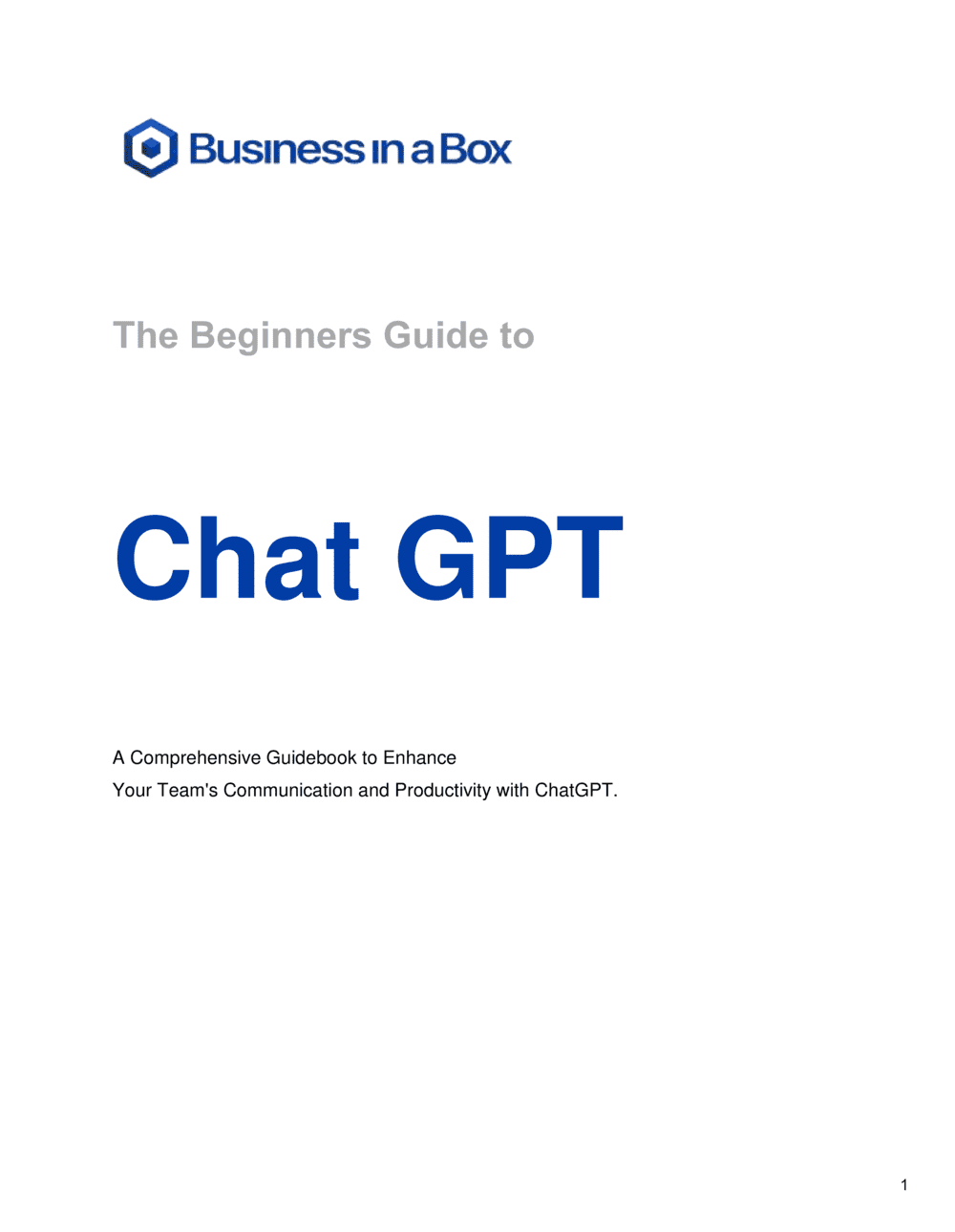
Document content
This the beginners guide to chat gpt template has 3 pages and is a MS Excel file type listed under our sales & marketing documents.
Sample of our the beginners guide to chat gpt template:
The Beginners Guide to Chat GPT A Comprehensive Guidebook to Enhance Your Team's Communication and Productivity with ChatGPT. Table of Contents The Beginner's Guide to ChatGPT 3 1. Setting Up Your ChatGPT Account 5 2. Crafting Compelling Content 7 3. Overcoming Writer's Block 10 4. Optimizing Your Writing 13 5. ChatGPT for Different Niches 16 6. Collaborating with ChatGPT 18 Conclusion 19 The Beginner's Guide to ChatGPT Get acquainted with the world of AI-assisted writing and understand how ChatGPT can transform your content creation process and much more. What is ChatGPT? ChatGPT, powered by OpenAI's advanced GPT (Generative Pre-trained Transformer) technology, is a cutting-edge AI language model designed to understand and generate human-like text. ChatGPT can assist you in various writing tasks, from generating content ideas to crafting high-quality, engaging copy. The Evolution of AI Writing AI writing technology has come a long way since its inception. Early language models, such as GPT-2, showed promising results but were limited in their capabilities. With the release of more advanced models, like GPT-3 and GPT-4, AI writing has evolved to generate more coherent, contextually accurate, and relevant text. How Can ChatGPT Transform Your Content Creation Process? By leveraging ChatGPT's powerful capabilities, you can benefit from the following advantages in your content creation process: Enhanced Creativity: ChatGPT can generate a wide variety of content ideas, helping you overcome writer's block and consistently come up with fresh, unique concepts. Increased Productivity: With ChatGPT's assistance, you can create high- quality content more efficiently, freeing up time for other tasks and improving your overall productivity. Improved Writing Quality: ChatGPT can help you fine-tune your writing by offering suggestions for better grammar, style, and structure, ensuring your final output is polished and professional. Adaptability: ChatGPT can cater to various writing styles, industries, and niches, making it a versatile tool for content creators, marketers, and writers from different backgrounds. Collaboration: By learning to collaborate effectively with ChatGPT, you can harness the power of AI to create content that stands out and resonates with your target audience. ChatGPT is a powerful AI tool that can dramatically enhance your content creation process, helping you generate high-quality, engaging, and contextually accurate text. By understanding and embracing the capabilities of ChatGPT, you can revolutionize your writing process and elevate your content game to new heights. Setting Up Your ChatGPT Account A step-by-step guide to getting started with ChatGPT and making the most of its features. Step 1: Access ChatGPT on OpenAI https://openai.com/product/gpt-4 To get started, access ChatGPT on OpenAI's website and sign up for a free or paid account. A paid account will allow you access to using ChatGPT-4 as well as front-of-the-line access to new updates and features. Step 2: Familiarize Yourself with the Platform After signing up, take some time to explore the platform and familiarize yourself with its features, layout, and functionality. Step 3: Start Generating Text with ChatGPT To begin using ChatGPT, enter a prompt or question in the input field provided by the platform. The AI will analyze your input and generate a relevant, human-like response. You can adjust various settings, such as text length, creativity level, or tone, depending on the platform's available options. Step 4: Refine Your Prompts To get the most accurate and relevant responses from ChatGPT, make your prompts as clear and specific as possible. Experiment with different phrasings, questions, or instructions to find the best way to communicate your intent to the AI. Step 5: Edit and Revise Generated Content While ChatGPT generates impressive content, it's essential to review and edit the output to ensure it aligns with your goals, style, and voice. Use the generated text as a starting point and make any necessary adjustments to polish the final output. Step 6: Optimize Your Workflow As you gain experience with ChatGPT, you'll learn which prompts and settings work best for your specific needs. Optimize your workflow by saving your favorite prompt templates, customizing platform settings, and creating shortcuts for frequently used features. Step 7: Explore Advanced Features and Integrations Some ChatGPT providers offer advanced features, such as collaboration tools, content organization, or integration with other software and services. Explore these options to further enhance your ChatGPT experience and streamline your content creation process. By following these steps, you'll be well on your way to making the most of ChatGPT's features and leveraging its capabilities to transform your content creation process and benefit from its applications in other areas. Keep experimenting and refining your workflow to ensure you harness the full power of AI for your writing and beyond! Crafting Compelling Content Learn how to use ChatGPT to generate high-quality articles, blog posts, social media updates, and more. Now that you've set up your ChatGPT account and are familiar with its features, it's time to start using the AI to create compelling content. In this section, we'll guide you through the process of generating high-quality articles, blog posts, social media updates, and more using ChatGPT. Define Your Content Goals and Objectives Before you start generating content with ChatGPT, it's essential to clearly define your goals and objectives. Consider the purpose of the content, the target audience, the desired tone, and any specific calls to action or key points you want to include. Choose the Right Prompt To get the best results from ChatGPT, craft a prompt that clearly conveys your intent and provides enough context for the AI to generate relevant content. Be specific with your instructions and try different approaches to find the best prompt style for your needs. Examples of prompts: For a blog post: "Write an informative blog post about the benefits of adopting a plant-based diet, targeted at health-conscious readers." For a social media update: "Create an engaging and concise social media post promoting a new blog article on eco-friendly living tips." Customize ChatGPT Settings Depending on your ChatGPT platform, you may have access to various settings that can help you tailor the AI's output to your preferences. Adjust settings such as text length, creativity level, or tone to fine-tune the generated content to match your requirements. Collaborate with ChatGPT Think of ChatGPT as a writing partner rather than a tool that produces perfect content with a single click. After receiving the initial output, review the text and make edits or revisions as needed. You can also provide additional prompts to guide the AI in generating more specific or detailed content. Organize and Structure Your Content When generating longer content pieces, like articles or blog posts, use ChatGPT to create individual sections or headings. This approach helps you build a well- structured and coherent piece while guiding the AI to provide more focused and relevant content. Example: Prompt 1: "Write an introduction to an article about the advantages of remote work." Prompt 2: "Discuss the cost-saving benefits of remote work for both employees and employers." Prompt 3: "Explain how remote work can lead to increased productivity and employee satisfaction." Repurpose and Adapt Content One of the key advantages of ChatGPT is its ability to generate versatile content that can be repurposed and adapted for various platforms
3,000+ Templates & Tools to Help You Start, Run & Grow Your Business

Document content
This the beginners guide to chat gpt template has 3 pages and is a MS Excel file type listed under our sales & marketing documents.
Sample of our the beginners guide to chat gpt template:
The Beginners Guide to Chat GPT A Comprehensive Guidebook to Enhance Your Team's Communication and Productivity with ChatGPT. Table of Contents The Beginner's Guide to ChatGPT 3 1. Setting Up Your ChatGPT Account 5 2. Crafting Compelling Content 7 3. Overcoming Writer's Block 10 4. Optimizing Your Writing 13 5. ChatGPT for Different Niches 16 6. Collaborating with ChatGPT 18 Conclusion 19 The Beginner's Guide to ChatGPT Get acquainted with the world of AI-assisted writing and understand how ChatGPT can transform your content creation process and much more. What is ChatGPT? ChatGPT, powered by OpenAI's advanced GPT (Generative Pre-trained Transformer) technology, is a cutting-edge AI language model designed to understand and generate human-like text. ChatGPT can assist you in various writing tasks, from generating content ideas to crafting high-quality, engaging copy. The Evolution of AI Writing AI writing technology has come a long way since its inception. Early language models, such as GPT-2, showed promising results but were limited in their capabilities. With the release of more advanced models, like GPT-3 and GPT-4, AI writing has evolved to generate more coherent, contextually accurate, and relevant text. How Can ChatGPT Transform Your Content Creation Process? By leveraging ChatGPT's powerful capabilities, you can benefit from the following advantages in your content creation process: Enhanced Creativity: ChatGPT can generate a wide variety of content ideas, helping you overcome writer's block and consistently come up with fresh, unique concepts. Increased Productivity: With ChatGPT's assistance, you can create high- quality content more efficiently, freeing up time for other tasks and improving your overall productivity. Improved Writing Quality: ChatGPT can help you fine-tune your writing by offering suggestions for better grammar, style, and structure, ensuring your final output is polished and professional. Adaptability: ChatGPT can cater to various writing styles, industries, and niches, making it a versatile tool for content creators, marketers, and writers from different backgrounds. Collaboration: By learning to collaborate effectively with ChatGPT, you can harness the power of AI to create content that stands out and resonates with your target audience. ChatGPT is a powerful AI tool that can dramatically enhance your content creation process, helping you generate high-quality, engaging, and contextually accurate text. By understanding and embracing the capabilities of ChatGPT, you can revolutionize your writing process and elevate your content game to new heights. Setting Up Your ChatGPT Account A step-by-step guide to getting started with ChatGPT and making the most of its features. Step 1: Access ChatGPT on OpenAI https://openai.com/product/gpt-4 To get started, access ChatGPT on OpenAI's website and sign up for a free or paid account. A paid account will allow you access to using ChatGPT-4 as well as front-of-the-line access to new updates and features. Step 2: Familiarize Yourself with the Platform After signing up, take some time to explore the platform and familiarize yourself with its features, layout, and functionality. Step 3: Start Generating Text with ChatGPT To begin using ChatGPT, enter a prompt or question in the input field provided by the platform. The AI will analyze your input and generate a relevant, human-like response. You can adjust various settings, such as text length, creativity level, or tone, depending on the platform's available options. Step 4: Refine Your Prompts To get the most accurate and relevant responses from ChatGPT, make your prompts as clear and specific as possible. Experiment with different phrasings, questions, or instructions to find the best way to communicate your intent to the AI. Step 5: Edit and Revise Generated Content While ChatGPT generates impressive content, it's essential to review and edit the output to ensure it aligns with your goals, style, and voice. Use the generated text as a starting point and make any necessary adjustments to polish the final output. Step 6: Optimize Your Workflow As you gain experience with ChatGPT, you'll learn which prompts and settings work best for your specific needs. Optimize your workflow by saving your favorite prompt templates, customizing platform settings, and creating shortcuts for frequently used features. Step 7: Explore Advanced Features and Integrations Some ChatGPT providers offer advanced features, such as collaboration tools, content organization, or integration with other software and services. Explore these options to further enhance your ChatGPT experience and streamline your content creation process. By following these steps, you'll be well on your way to making the most of ChatGPT's features and leveraging its capabilities to transform your content creation process and benefit from its applications in other areas. Keep experimenting and refining your workflow to ensure you harness the full power of AI for your writing and beyond! Crafting Compelling Content Learn how to use ChatGPT to generate high-quality articles, blog posts, social media updates, and more. Now that you've set up your ChatGPT account and are familiar with its features, it's time to start using the AI to create compelling content. In this section, we'll guide you through the process of generating high-quality articles, blog posts, social media updates, and more using ChatGPT. Define Your Content Goals and Objectives Before you start generating content with ChatGPT, it's essential to clearly define your goals and objectives. Consider the purpose of the content, the target audience, the desired tone, and any specific calls to action or key points you want to include. Choose the Right Prompt To get the best results from ChatGPT, craft a prompt that clearly conveys your intent and provides enough context for the AI to generate relevant content. Be specific with your instructions and try different approaches to find the best prompt style for your needs. Examples of prompts: For a blog post: "Write an informative blog post about the benefits of adopting a plant-based diet, targeted at health-conscious readers." For a social media update: "Create an engaging and concise social media post promoting a new blog article on eco-friendly living tips." Customize ChatGPT Settings Depending on your ChatGPT platform, you may have access to various settings that can help you tailor the AI's output to your preferences. Adjust settings such as text length, creativity level, or tone to fine-tune the generated content to match your requirements. Collaborate with ChatGPT Think of ChatGPT as a writing partner rather than a tool that produces perfect content with a single click. After receiving the initial output, review the text and make edits or revisions as needed. You can also provide additional prompts to guide the AI in generating more specific or detailed content. Organize and Structure Your Content When generating longer content pieces, like articles or blog posts, use ChatGPT to create individual sections or headings. This approach helps you build a well- structured and coherent piece while guiding the AI to provide more focused and relevant content. Example: Prompt 1: "Write an introduction to an article about the advantages of remote work." Prompt 2: "Discuss the cost-saving benefits of remote work for both employees and employers." Prompt 3: "Explain how remote work can lead to increased productivity and employee satisfaction." Repurpose and Adapt Content One of the key advantages of ChatGPT is its ability to generate versatile content that can be repurposed and adapted for various platforms
Easily Create Any Business Document You Need in Minutes.
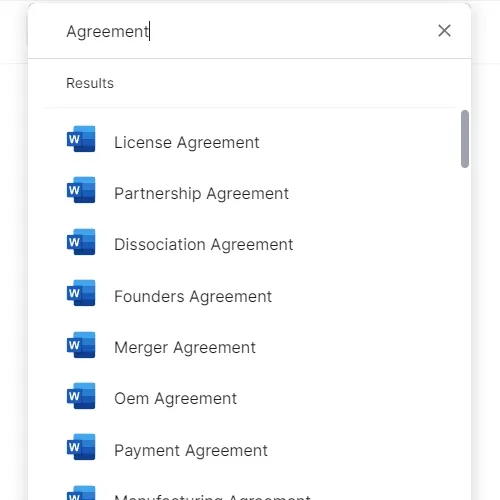
Access over 3,000+ business and legal templates for any business task, project or initiative.
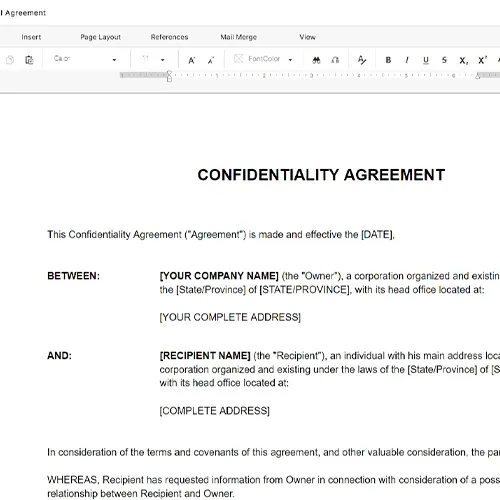
Customize your ready-made business document template and save it in the cloud.
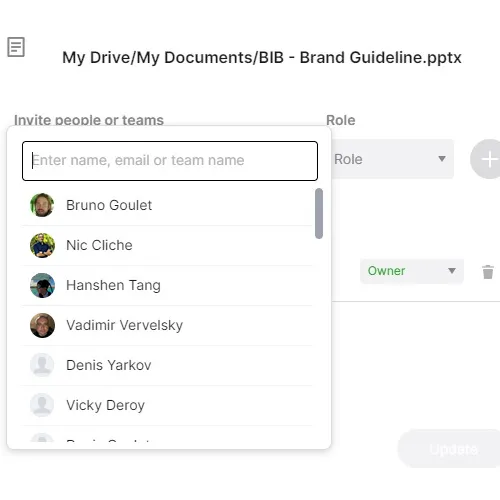
Share your files and folders with your team. Create a space of seamless collaboration.
Templates and Tools to Manage Every Aspect of Your Business.
Business in a Box Covers Every Business Department
Includes 16 Types of Business Documents You Need
and Achieve Your Business Goals Faster.
