Remote Team Management Template
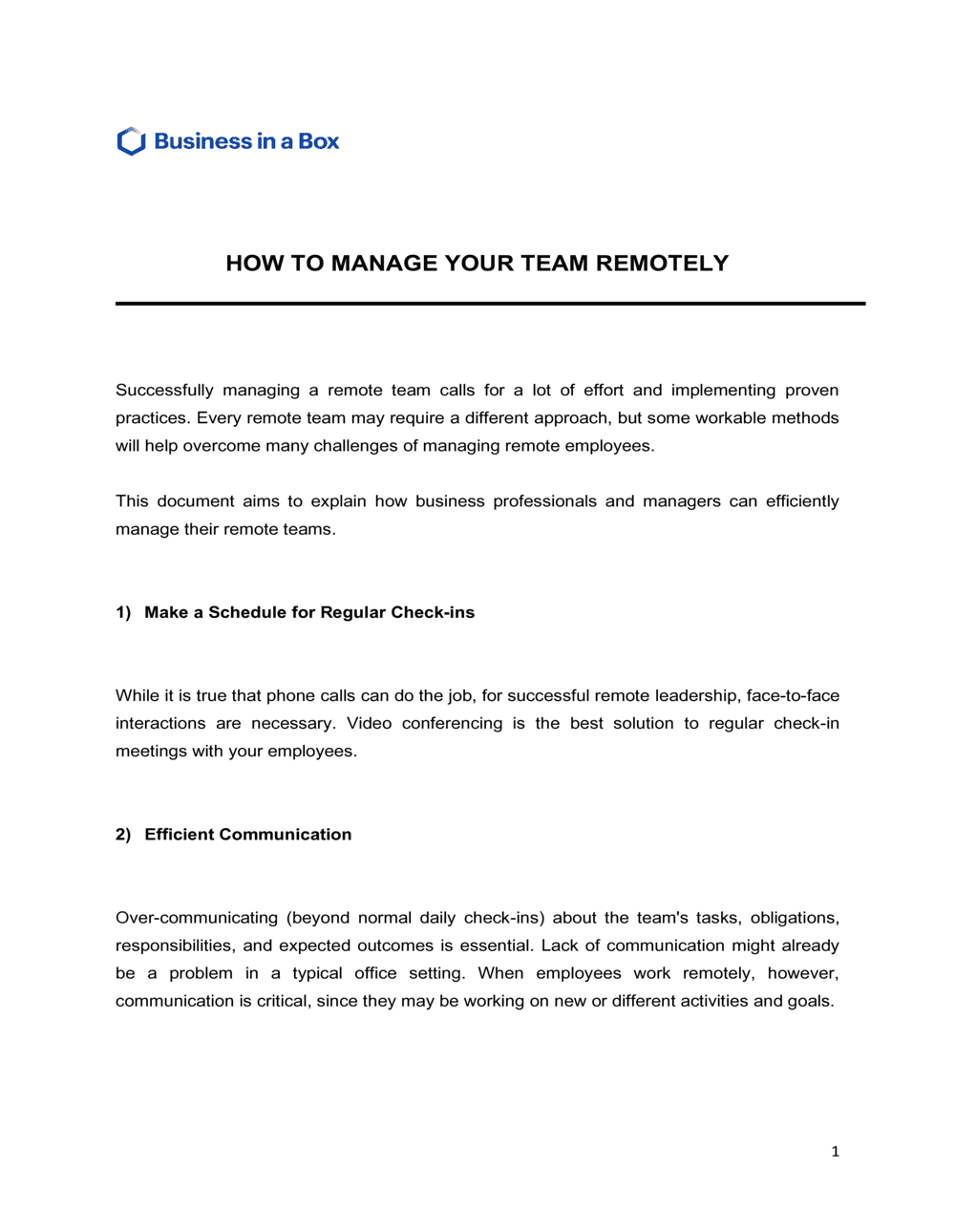
Document content
This remote team management template has 4 pages and is a MS Word file type listed under our business plan kit documents.
Sample of our remote team management template:
HOW TO MANAGE YOUR TEAM REMOTELY Successfully managing a remote team calls for a lot of effort and implementing proven practices. Every remote team may require a different approach, but some workable methods will help overcome many challenges of managing remote employees. This document aims to explain how business professionals and managers can efficiently manage their remote teams. Make a Schedule for Regular Check-ins While it is true that phone calls can do the job, for successful remote leadership, face-to-face interactions are necessary. Video conferencing is the best solution to regular check-in meetings with your employees. Efficient Communication Over-communicating (beyond normal daily check-ins) about the team's tasks, obligations, responsibilities, and expected outcomes is essential. Lack of communication might already be a problem in a typical office setting. When employees work remotely, however, communication is critical, since they may be working on new or different activities and goals. Make Full Use of Technology Technology that has taken months, if not years to adapt is now being utilized by every brand and business-both big and small. Tools like Zoom Meetings, Google Hangouts, and Microsoft Teams are simple platforms that will help managers and employees tackle the above two steps. Many remote teams, managers, and employees are using this technology regularly, and it has been an incredible way to support engagement strategies and get the job done. Establish Rules of Engagement When managers set expectations for their teams' communication frequency, means, and optimal timing, remote work becomes more efficient and rewarding. For example, managers can specify the most suitable times when remote teams can reach them. They can also specify that video conferencing can be used for daily check-in meetings, but instant messaging will be utilized when urgent. Clear boundaries should be set for working hours also. Everyone should be sharing information and work updates as needed. Help Remote Teams to Understand Company Values Helping remote workers to understand the values and the vision of the company will help them to become more responsible. It will also help them feel that they are a part of the company. Managers can also try connecting the goals of their employees to those of the company to provide a positive effect on participation, job satisfaction, and loyalty to the company standards. Focus More on Results and Less on the Activity Managers should focus on what the staff members have delivered instead of how much time they have spent working, because working in a home environment is different from a traditional work setting. Managers can determine precise deadlines and also schedule follow-ups to accomplish clarity about the goals to be reached over a given period.
3,000+ Templates & Tools to Help You Start, Run & Grow Your Business

Document content
This remote team management template has 4 pages and is a MS Word file type listed under our business plan kit documents.
Sample of our remote team management template:
HOW TO MANAGE YOUR TEAM REMOTELY Successfully managing a remote team calls for a lot of effort and implementing proven practices. Every remote team may require a different approach, but some workable methods will help overcome many challenges of managing remote employees. This document aims to explain how business professionals and managers can efficiently manage their remote teams. Make a Schedule for Regular Check-ins While it is true that phone calls can do the job, for successful remote leadership, face-to-face interactions are necessary. Video conferencing is the best solution to regular check-in meetings with your employees. Efficient Communication Over-communicating (beyond normal daily check-ins) about the team's tasks, obligations, responsibilities, and expected outcomes is essential. Lack of communication might already be a problem in a typical office setting. When employees work remotely, however, communication is critical, since they may be working on new or different activities and goals. Make Full Use of Technology Technology that has taken months, if not years to adapt is now being utilized by every brand and business-both big and small. Tools like Zoom Meetings, Google Hangouts, and Microsoft Teams are simple platforms that will help managers and employees tackle the above two steps. Many remote teams, managers, and employees are using this technology regularly, and it has been an incredible way to support engagement strategies and get the job done. Establish Rules of Engagement When managers set expectations for their teams' communication frequency, means, and optimal timing, remote work becomes more efficient and rewarding. For example, managers can specify the most suitable times when remote teams can reach them. They can also specify that video conferencing can be used for daily check-in meetings, but instant messaging will be utilized when urgent. Clear boundaries should be set for working hours also. Everyone should be sharing information and work updates as needed. Help Remote Teams to Understand Company Values Helping remote workers to understand the values and the vision of the company will help them to become more responsible. It will also help them feel that they are a part of the company. Managers can also try connecting the goals of their employees to those of the company to provide a positive effect on participation, job satisfaction, and loyalty to the company standards. Focus More on Results and Less on the Activity Managers should focus on what the staff members have delivered instead of how much time they have spent working, because working in a home environment is different from a traditional work setting. Managers can determine precise deadlines and also schedule follow-ups to accomplish clarity about the goals to be reached over a given period.
Easily Create Any Business Document You Need in Minutes.
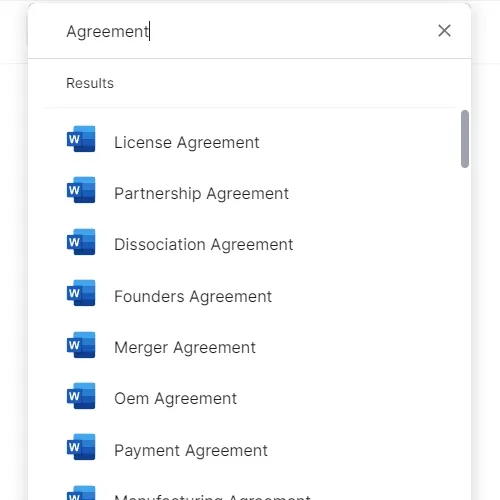
Access over 3,000+ business and legal templates for any business task, project or initiative.
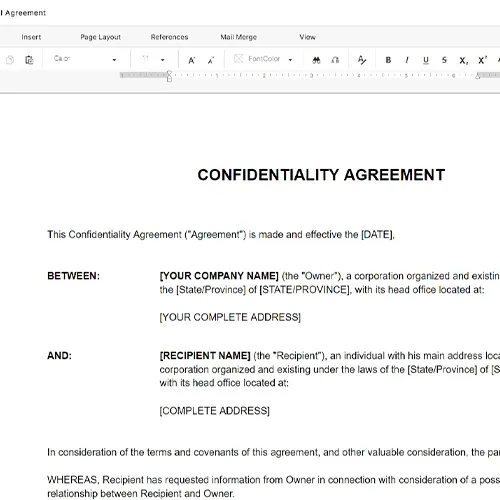
Customize your ready-made business document template and save it in the cloud.
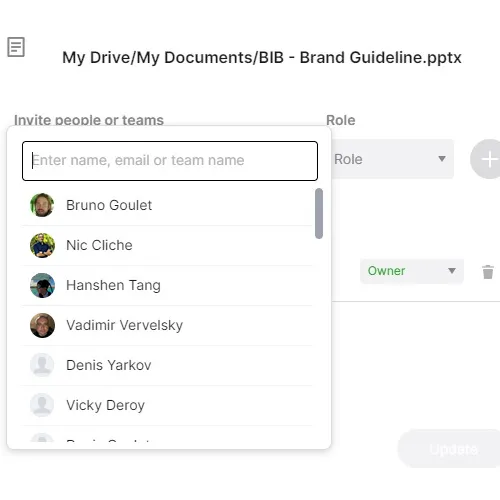
Share your files and folders with your team. Create a space of seamless collaboration.
Templates and Tools to Manage Every Aspect of Your Business.
Business in a Box Covers Every Business Department
Includes 16 Types of Business Documents You Need
and Achieve Your Business Goals Faster.
