How to Have Control of Your Documents and Data Template
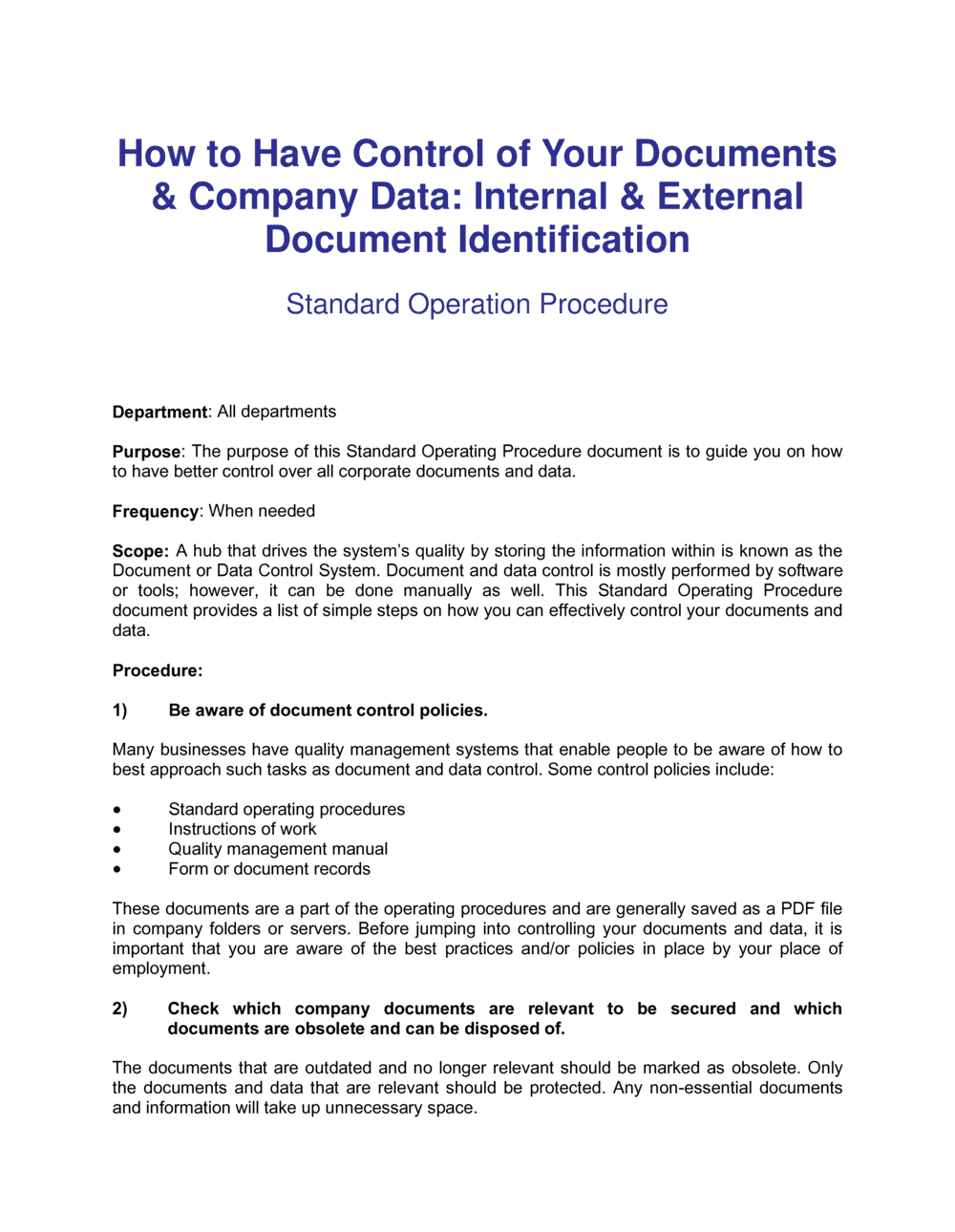
Document content
This how to have control of your documents and data template has 2 pages and is a MS Word file type listed under our business plan kit documents.
Sample of our how to have control of your documents and data template:
How to Have Control of Your Documents & Company Data: Internal & External Document Identification Standard Operating Procedure Department: All departments Purpose: The purpose of this Standard Operating Procedure document is to guide you on how to have better control over all corporate documents and data. Frequency: When needed Scope: A hub that drives the system's quality by storing the information within is known as the Document or Data Control System. Document and data control is mostly performed by software or tools; however, it can be done manually as well. This Standard Operating Procedure document provides a list of simple steps on how you can effectively control your documents and data. Procedure: Be aware of document control policies. Many businesses have quality management systems that enable people to be aware of how to best approach such tasks as document and data control. Some control policies include: Standard operating procedures Instructions of work Quality management manual Form or document records These documents are a part of the operating procedures and are generally saved as a PDF file in company folders or servers. Before jumping into controlling your documents and data, it is important that you are aware of the best practices and/or policies in place by your place of employment. Check which company documents are relevant to be secured and which documents are obsolete and can be disposed of. The documents that are outdated and no longer relevant should be marked as obsolete. Only the documents and data that are relevant should be protected. Any non-essential documents and information will take up unnecessary space. Properly number and identify your documents. For quality assurance purposes, you should assign a code to the documents in question
3,000+ Templates & Tools to Help You Start, Run & Grow Your Business

Document content
This how to have control of your documents and data template has 2 pages and is a MS Word file type listed under our business plan kit documents.
Sample of our how to have control of your documents and data template:
How to Have Control of Your Documents & Company Data: Internal & External Document Identification Standard Operating Procedure Department: All departments Purpose: The purpose of this Standard Operating Procedure document is to guide you on how to have better control over all corporate documents and data. Frequency: When needed Scope: A hub that drives the system's quality by storing the information within is known as the Document or Data Control System. Document and data control is mostly performed by software or tools; however, it can be done manually as well. This Standard Operating Procedure document provides a list of simple steps on how you can effectively control your documents and data. Procedure: Be aware of document control policies. Many businesses have quality management systems that enable people to be aware of how to best approach such tasks as document and data control. Some control policies include: Standard operating procedures Instructions of work Quality management manual Form or document records These documents are a part of the operating procedures and are generally saved as a PDF file in company folders or servers. Before jumping into controlling your documents and data, it is important that you are aware of the best practices and/or policies in place by your place of employment. Check which company documents are relevant to be secured and which documents are obsolete and can be disposed of. The documents that are outdated and no longer relevant should be marked as obsolete. Only the documents and data that are relevant should be protected. Any non-essential documents and information will take up unnecessary space. Properly number and identify your documents. For quality assurance purposes, you should assign a code to the documents in question
Easily Create Any Business Document You Need in Minutes.
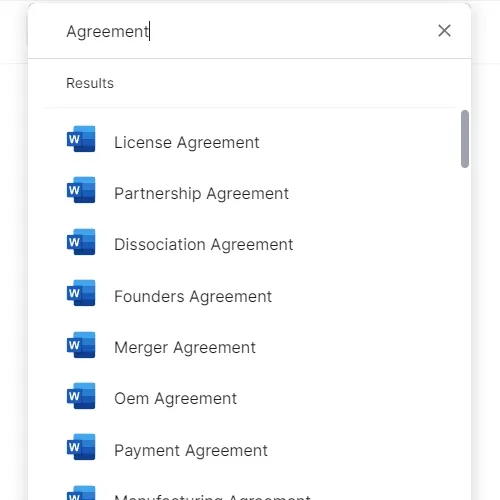
Access over 3,000+ business and legal templates for any business task, project or initiative.
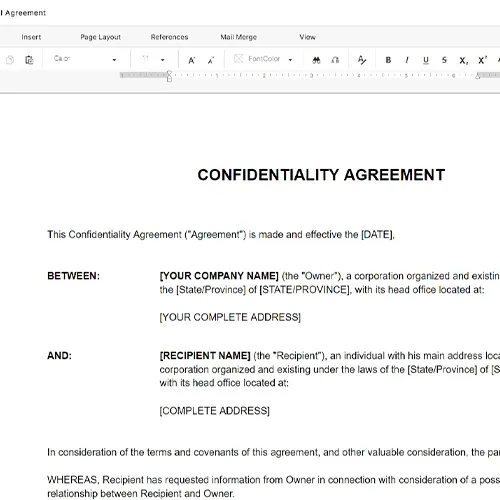
Customize your ready-made business document template and save it in the cloud.
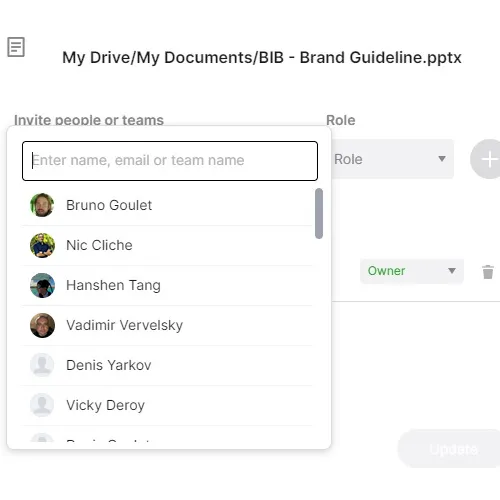
Share your files and folders with your team. Create a space of seamless collaboration.
Templates and Tools to Manage Every Aspect of Your Business.
Business in a Box Covers Every Business Department
Includes 16 Types of Business Documents You Need
and Achieve Your Business Goals Faster.
