How To Create Effective Processes As An Executive Assistant
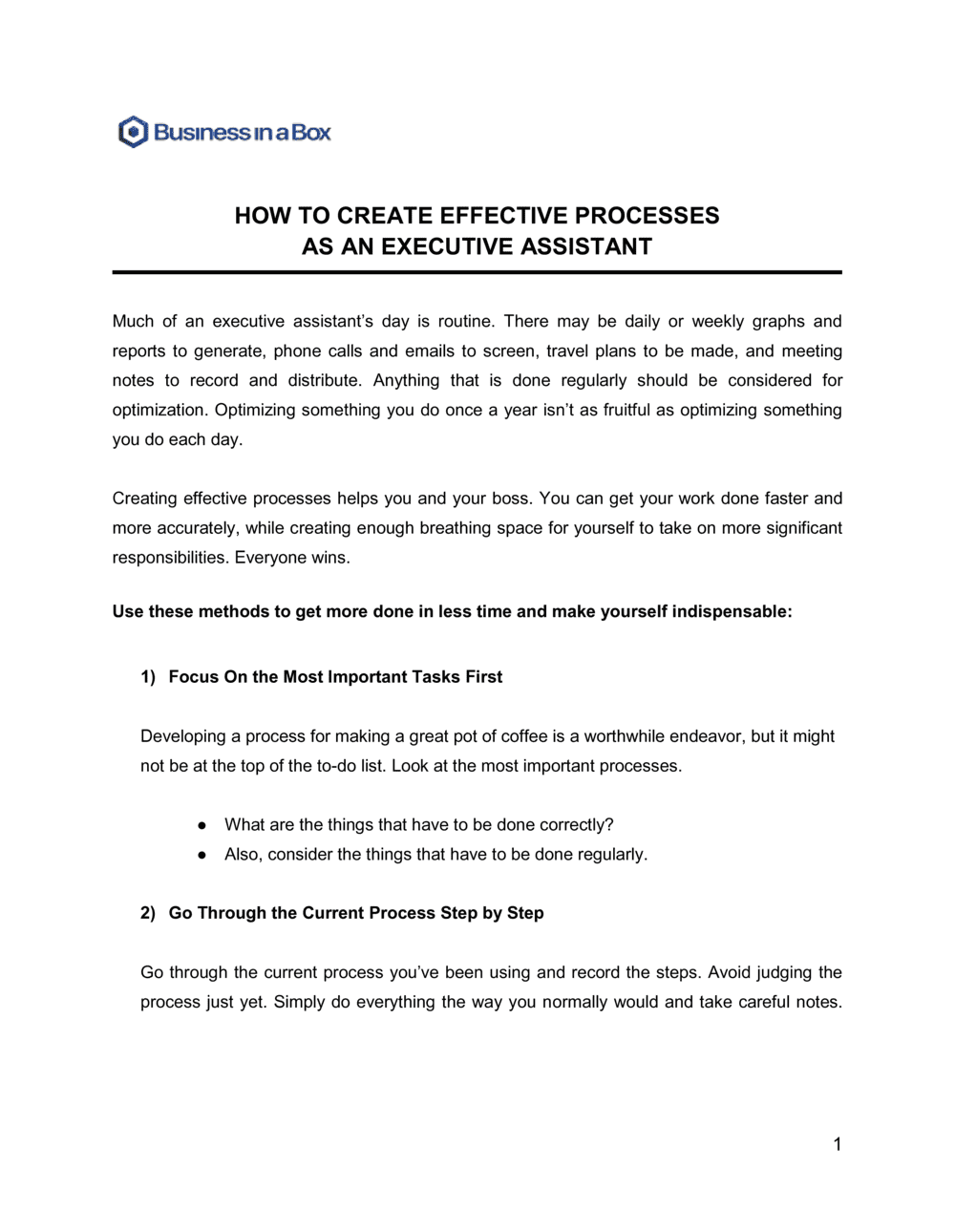
Document content
This how to create effective processes as an executive assistant template has 4 pages and is a MS Word file type listed under our business plan kit documents.
Sample of our how to create effective processes as an executive assistant template:
HOW TO CREATE EFFECTIVE PROCESSES AS AN EXECUTIVE ASSISTANT Much of an executive assistant's day is routine. There may be daily or weekly graphs and reports to generate, phone calls and emails to screen, travel plans to be made, and meeting notes to record and distribute. Anything that is done regularly should be considered for optimization. Optimizing something you do once a year isn't as fruitful as optimizing something you do each day. Creating effective processes helps you and your boss. You can get your work done faster and more accurately, while creating enough breathing space for yourself to take on more significant responsibilities. Everyone wins. Use these methods to get more done in less time and make yourself indispensable: Focus On the Most Important Tasks First Developing a process for making a great pot of coffee is a worthwhile endeavor, but it might not be at the top of the to-do list. Look at the most important processes. What are the things that have to be done correctly? Also, consider the things that have to be done regularly. Go Through the Current Process Step by Step Go through the current process you've been using and record the steps. Avoid judging the process just yet. Simply do everything the way you normally would and take careful notes. Ask Yourself What Can Be Streamlined Take a look at what you've just done and ask yourself how the process can be more efficient. Are there steps that can be combined or removed altogether? If you have questions, ask them. It might be that you've been wasting your time on certain things that simply don't matter. Revise The Process and Again Question If Improvements Can Be Made
3,000+ Templates & Tools to Help You Start, Run & Grow Your Business

Document content
This how to create effective processes as an executive assistant template has 4 pages and is a MS Word file type listed under our business plan kit documents.
Sample of our how to create effective processes as an executive assistant template:
HOW TO CREATE EFFECTIVE PROCESSES AS AN EXECUTIVE ASSISTANT Much of an executive assistant's day is routine. There may be daily or weekly graphs and reports to generate, phone calls and emails to screen, travel plans to be made, and meeting notes to record and distribute. Anything that is done regularly should be considered for optimization. Optimizing something you do once a year isn't as fruitful as optimizing something you do each day. Creating effective processes helps you and your boss. You can get your work done faster and more accurately, while creating enough breathing space for yourself to take on more significant responsibilities. Everyone wins. Use these methods to get more done in less time and make yourself indispensable: Focus On the Most Important Tasks First Developing a process for making a great pot of coffee is a worthwhile endeavor, but it might not be at the top of the to-do list. Look at the most important processes. What are the things that have to be done correctly? Also, consider the things that have to be done regularly. Go Through the Current Process Step by Step Go through the current process you've been using and record the steps. Avoid judging the process just yet. Simply do everything the way you normally would and take careful notes. Ask Yourself What Can Be Streamlined Take a look at what you've just done and ask yourself how the process can be more efficient. Are there steps that can be combined or removed altogether? If you have questions, ask them. It might be that you've been wasting your time on certain things that simply don't matter. Revise The Process and Again Question If Improvements Can Be Made
Easily Create Any Business Document You Need in Minutes.
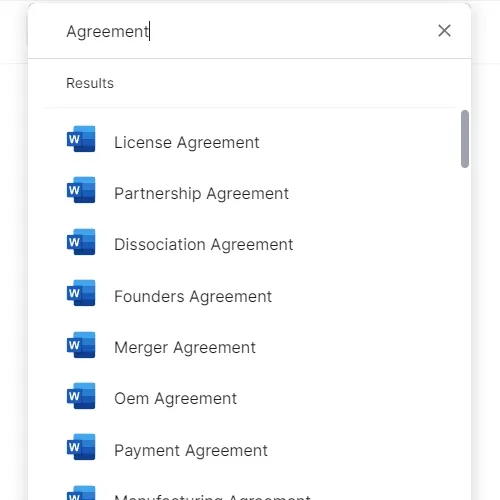
Access over 3,000+ business and legal templates for any business task, project or initiative.
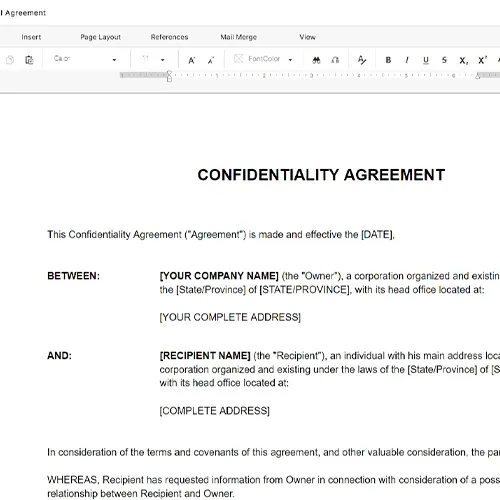
Customize your ready-made business document template and save it in the cloud.
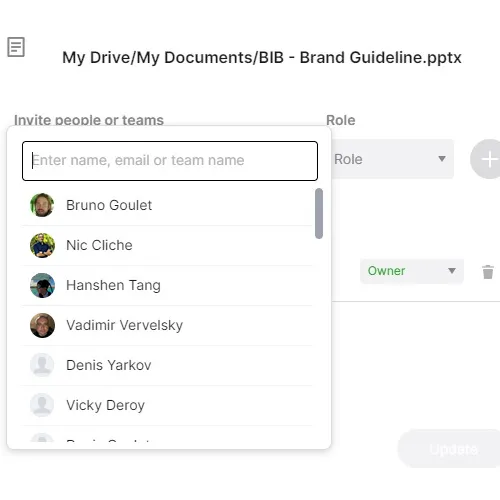
Share your files and folders with your team. Create a space of seamless collaboration.
Templates and Tools to Manage Every Aspect of Your Business.
Business in a Box Covers Every Business Department
Includes 16 Types of Business Documents You Need
and Achieve Your Business Goals Faster.
