Checklist Social Media Profile
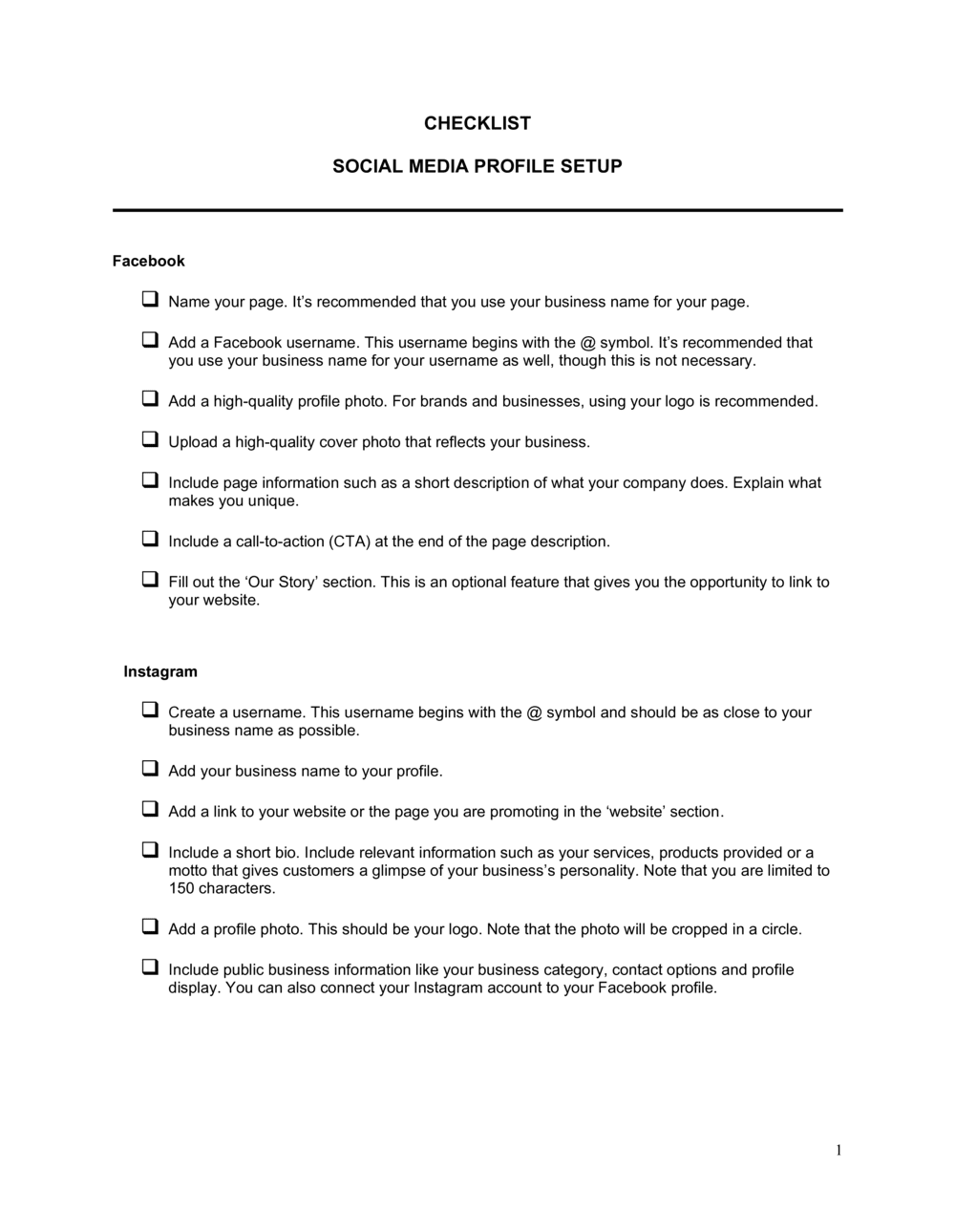
Document content
This checklist social media profile template has 2 pages and is a MS Word file type listed under our business plan kit documents.
Sample of our checklist social media profile template:
CHECKLIST SOCIAL MEDIA PROFILE SETUP Facebook Name your page. It's recommended that you use your business name for your page. Add a Facebook username. This username begins with the @ symbol. It's recommended that you use your business name for your username as well, though this is not necessary. Add a high-quality profile photo. For brands and businesses, using your logo is recommended. Upload a high-quality cover photo that reflects your business. Include page information such as a short description of what your company does. Explain what makes you unique. Include a call-to-action (CTA) at the end of the page description. Fill out the 'Our Story' section. This is an optional feature that gives you the opportunity to link to your website. Instagram Create a username. This username begins with the @ symbol and should be as close to your business name as possible. Add your business name to your profile. Add a link to your website or the page you are promoting in the 'website' section. Include a short bio. Include relevant information such as your services, products provided or a motto that gives customers a glimpse of your business's personality. Note that you are limited to 150 characters. Add a profile photo. This should be your logo. Note that the photo will be cropped in a circle. Include public business information like your business category, contact options and profile display. You can also connect your Instagram account to your Facebook profile. Twitter Add a name to your profile. This should be your business name. It should be consistent with all of your other business social media profile names. Add a Twitter handle. This should be your business name. For best practice, your Twitter handle should match your other business social media handles. Include a bio of 160 characters
3,000+ Templates & Tools to Help You Start, Run & Grow Your Business

Document content
This checklist social media profile template has 2 pages and is a MS Word file type listed under our business plan kit documents.
Sample of our checklist social media profile template:
CHECKLIST SOCIAL MEDIA PROFILE SETUP Facebook Name your page. It's recommended that you use your business name for your page. Add a Facebook username. This username begins with the @ symbol. It's recommended that you use your business name for your username as well, though this is not necessary. Add a high-quality profile photo. For brands and businesses, using your logo is recommended. Upload a high-quality cover photo that reflects your business. Include page information such as a short description of what your company does. Explain what makes you unique. Include a call-to-action (CTA) at the end of the page description. Fill out the 'Our Story' section. This is an optional feature that gives you the opportunity to link to your website. Instagram Create a username. This username begins with the @ symbol and should be as close to your business name as possible. Add your business name to your profile. Add a link to your website or the page you are promoting in the 'website' section. Include a short bio. Include relevant information such as your services, products provided or a motto that gives customers a glimpse of your business's personality. Note that you are limited to 150 characters. Add a profile photo. This should be your logo. Note that the photo will be cropped in a circle. Include public business information like your business category, contact options and profile display. You can also connect your Instagram account to your Facebook profile. Twitter Add a name to your profile. This should be your business name. It should be consistent with all of your other business social media profile names. Add a Twitter handle. This should be your business name. For best practice, your Twitter handle should match your other business social media handles. Include a bio of 160 characters
Easily Create Any Business Document You Need in Minutes.
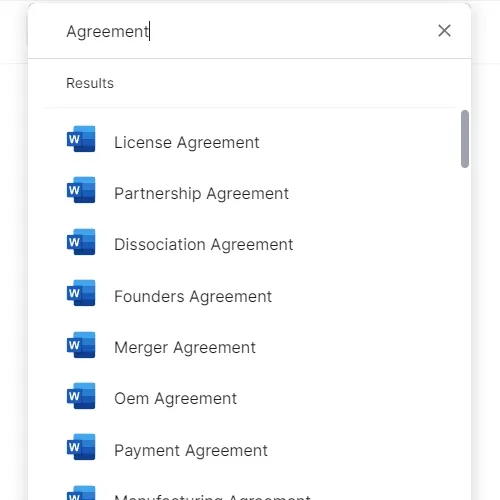
Access over 3,000+ business and legal templates for any business task, project or initiative.
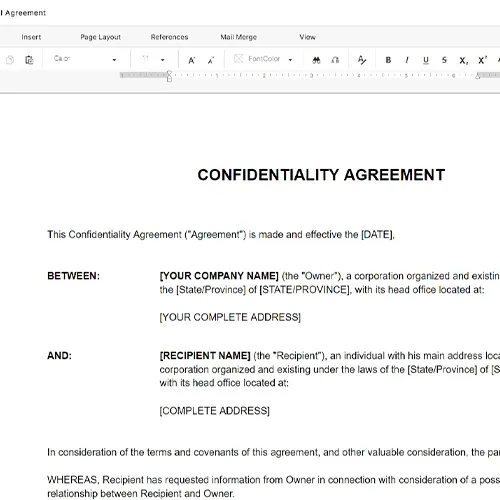
Customize your ready-made business document template and save it in the cloud.
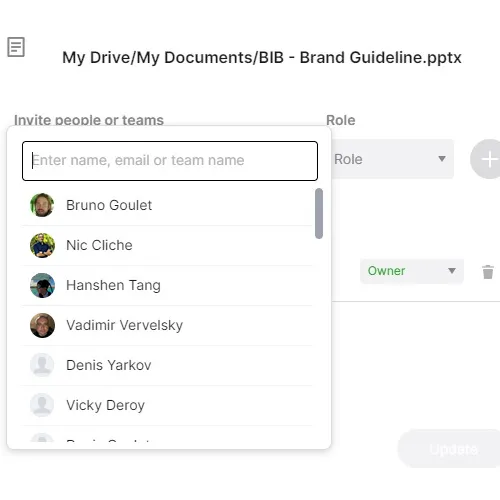
Share your files and folders with your team. Create a space of seamless collaboration.
Templates and Tools to Manage Every Aspect of Your Business.
Business in a Box Covers Every Business Department
Includes 16 Types of Business Documents You Need
and Achieve Your Business Goals Faster.
