Chat GPT Prompt Mastery Template
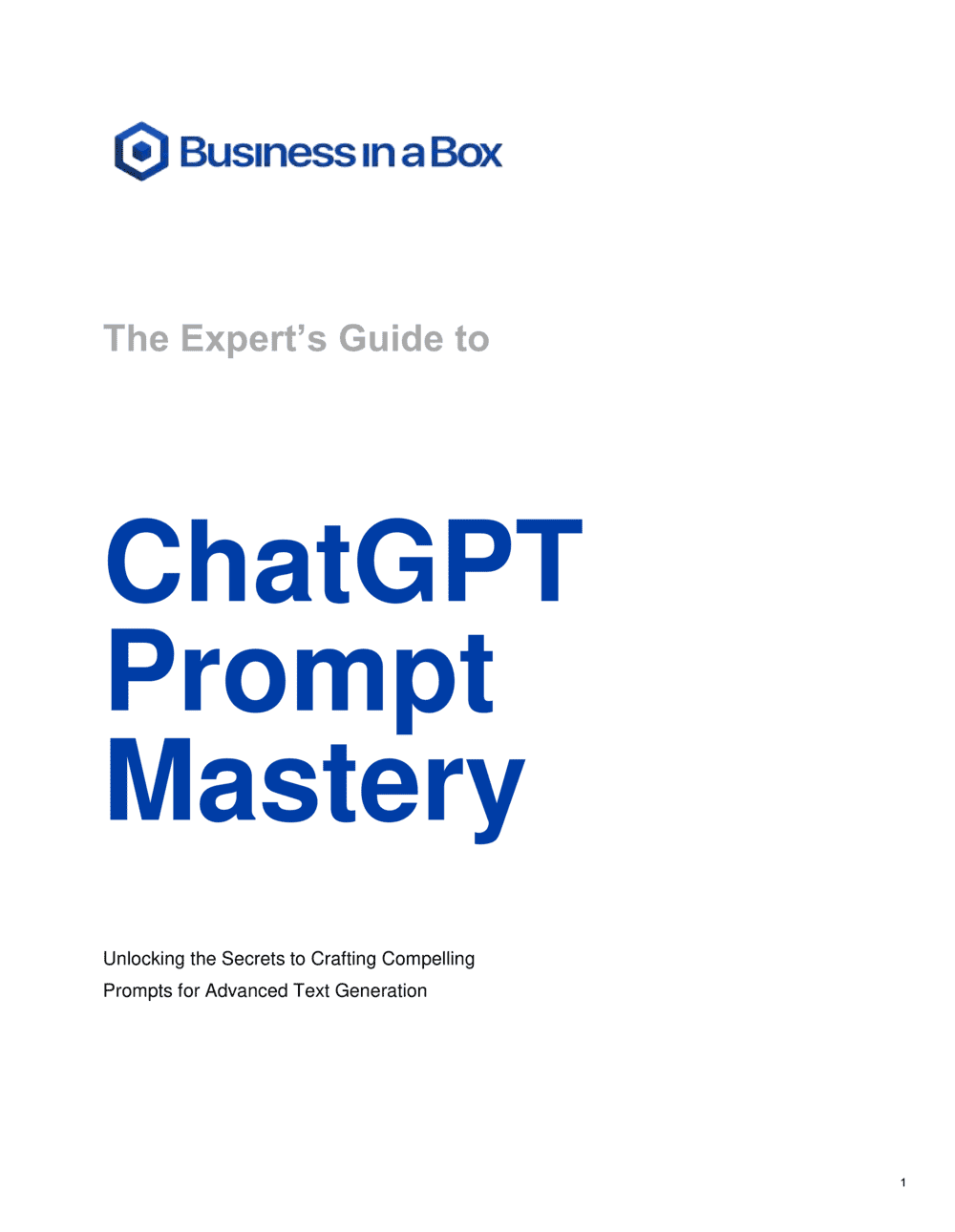
Sample of Document Content
This chat gpt prompt mastery template has 3 pages and is a MS Excel file type listed under our sales & marketing documents.
Chat gpt prompt mastery template
The Expert's Guide to ChatGPT Prompt Mastery Unlocking the Secrets to Crafting Compelling Prompts for Advanced Text Generation Table of Contents Introduction to Chat GPT Prompt Mastery 3 Brackets [ ] 4 Character/Word Count 4 Instruction 4 Uniqueness 5 Prompt Examples and Uses 7 Entrepreneurial Prompt Examples 7 Keywords and Phrases 9 Prompt Writing Tips: 9 Tone, Style and Voice 12 Unique Ideas for Writing Prompts 14 Prompts for Writing Fiction 15 Tips for Optimizing ChatGPT Responses 16 Leveraging Literary Devices for Unique Outputs 17 Infusing Design, Style, and Era into ChatGPT Prompts 18 Using Chat-GPT to Create Prompts 20 The "Act As" Prompt 22 Creative Prompt Generation: Utilizing These Lists for Uniquely Tailored AI Responses 23 Professions 23 Industries 24 Classic Authors 25 Popular Fiction Authors 26 Popular Non-Fiction Authors 27 Famous Personalities 28 Popular Topics 29 Popular Hobbies 31 Questions to Get Started 33 Tips and Hacks for Writing Great Prompts 34 Prompt Styling Templates 35 Introduction to Chat GPT Prompt Mastery In this comprehensive guide, we delve into the capabilities of the Generative Pre-trained Transformer (GPT) model, focusing on mastering the art of crafting effective prompts to unlock its potential for generating text that closely mimics human writing. GPT models, powered by advanced neural networks inspired by the human brain's architecture, have the remarkable ability to discern patterns and relationships within data. This ability extends to various tasks, prominently including natural language processing, where these models excel. The advent of the GPT model has significantly propelled the natural language processing domain forward, showcasing unprecedented prowess in creating text that bears a striking resemblance to human-generated content. This leap in technology is attributed to the extensive pre-training on a diverse range of data, followed by fine-tuning for particular tasks, enabling the model to produce contextually relevant and nuanced text outputs. Yet, the efficacy and quality of the text produced by the GPT model are largely influenced by the prompts it receives. Recognizing this, our guide aims to unravel the methodologies and tactics for formulating prompts that guide the model towards generating superior-quality text. We'll explore the nuances of voice and style adaptation, the strategic use of formatting, and the incorporation of literary techniques. Additionally, we'll guide you through tailoring prompts for specific purposes, including crafting product descriptions, summarizing content, and fostering creative writing endeavors. By the end of this guide, you'll possess the knowledge to effectively communicate with the GPT model, ensuring outputs that not only meet your expectations but also augment the creativity and relevance of your inquiries. This expertise will be invaluable not just for enhancing your interactions with ChatGPT but also for advancing the development of sophisticated chatbots, virtual assistants, and a plethora of AI-driven applications across sectors like marketing, education, and beyond. Brackets [ ] Using brackets in ChatGPT prompts can help to provide additional context for the AI to generate more accurate and relevant responses. By using brackets to indicate specific information or variables, you can guide the AI to focus on certain aspects of a prompt and provide more specific and tailored responses. Additionally, using brackets can also help to make prompts easier to read and understand, which can be especially useful if you are creating prompts for others to use. Character/Word Count The maximum character or word count that can be used in a prompt instruction to ChatGPT can depend on the specific platform or application you are using, as well as the specific version of the model. However, as a general rule, most platforms allow you to input prompts of up to 2048 characters or about 350 words. It's worth noting that shorter prompts tend to work better, as they provide more focused and specific guidance for the AI. Additionally, shorter prompts are less likely to confuse the AI or lead to irrelevant or off-topic responses. If you need to provide longer prompts, you may want to break them down into shorter, more specific segments or use multiple prompts to guide the AI towards the desired outcome. 3 Alternatively, you can consider using more targeted keywords or phrases to help guide the AI towards the desired direction. Instruction ChatGPT does not require new instructions with each new chat. The AI model is designed to generate responses based on the input it receives for each individual chat session. While ChatGPT is able to learn and adapt to new data over time, it does not typically draw from previous collected chats of a user to provide responses. This is because the model is typically designed to process each chat session independently and generate responses based solely on the input it receives in that specific session. However, some platforms may allow users to save and reuse prompts or generate responses based on previous chat history. In these cases, the AI may draw on previous data or information to inform its responses. Additionally, some models may be designed to learn and adapt over time based on user input, so the AI's responses may improve as it is exposed to more data and feedback. There isn't a specific prompt that will reset ChatGPT to a particular style, as the model is designed to generate responses based on the input it receives in each chat session. Though, there are a few strategies that you can use to help guide the AI towards a specific style or tone: Use specific keywords: Including specific keywords or phrases in your prompt can help guide the AI towards the desired tone or style. For example, if you want the AI to write in a more formal or academic style, you might use phrases like "according to research" or "in scholarly circles." Provide examples: Providing examples of the style or tone you're looking for can help the AI understand the desired outcome. You might include a sample paragraph or sentence that exemplifies the style you want the AI to emulate. Use multiple prompts: If you're looking to generate multiple responses in a specific style, you might consider using multiple prompts to guide the AI towards the desired outcome. For example, you might use one prompt to set the tone or style, and another prompt to provide more specific details or guidance. ChatGPT is designed to produce original and creative responses. While you can guide the AI towards a particular style or tone, the exact responses it generates will vary based on the specific input it receives. Uniqueness As an AI language model, ChatGPT is capable of generating text that is unique in quality and style. However, to avoid detection by AI detection tools, there are several techniques that you can use to prompt ChatGPT. Here are some of the best techniques to achieve this: Provide specific and detailed prompts: The more specific and detailed your prompt is, the less likely it is that the generated text will match existing content and be detected as Ai generated. For example, instead of asking for a general description of a topic, provide specific questions or prompts related to the topic. Mix and match topics: By combining different topics, you can create a more unique prompt that is less likely to be detected as AI-generated. For example, you could ask ChatGPT to write a story about a futuristic world where animals have gained the ability to communicate with humans. Use colloquial language: Using everyday language and slang can make the generated text sound more human-like and less like it was produced by an AI model. Add personal details and experiences: Including personal details and experiences in your prompts can create a more unique and personal response from ChatGPT that is less likely to be detected as AI-generated.
Reviewed on

Sample of Document Content
This chat gpt prompt mastery template has 3 pages and is a MS Excel file type listed under our sales & marketing documents.
Sample of our chat gpt prompt mastery template:
The Expert's Guide to ChatGPT Prompt Mastery Unlocking the Secrets to Crafting Compelling Prompts for Advanced Text Generation Table of Contents Introduction to Chat GPT Prompt Mastery 3 Brackets [ ] 4 Character/Word Count 4 Instruction 4 Uniqueness 5 Prompt Examples and Uses 7 Entrepreneurial Prompt Examples 7 Keywords and Phrases 9 Prompt Writing Tips: 9 Tone, Style and Voice 12 Unique Ideas for Writing Prompts 14 Prompts for Writing Fiction 15 Tips for Optimizing ChatGPT Responses 16 Leveraging Literary Devices for Unique Outputs 17 Infusing Design, Style, and Era into ChatGPT Prompts 18 Using Chat-GPT to Create Prompts 20 The "Act As" Prompt 22 Creative Prompt Generation: Utilizing These Lists for Uniquely Tailored AI Responses 23 Professions 23 Industries 24 Classic Authors 25 Popular Fiction Authors 26 Popular Non-Fiction Authors 27 Famous Personalities 28 Popular Topics 29 Popular Hobbies 31 Questions to Get Started 33 Tips and Hacks for Writing Great Prompts 34 Prompt Styling Templates 35 Introduction to Chat GPT Prompt Mastery In this comprehensive guide, we delve into the capabilities of the Generative Pre-trained Transformer (GPT) model, focusing on mastering the art of crafting effective prompts to unlock its potential for generating text that closely mimics human writing. GPT models, powered by advanced neural networks inspired by the human brain's architecture, have the remarkable ability to discern patterns and relationships within data. This ability extends to various tasks, prominently including natural language processing, where these models excel. The advent of the GPT model has significantly propelled the natural language processing domain forward, showcasing unprecedented prowess in creating text that bears a striking resemblance to human-generated content. This leap in technology is attributed to the extensive pre-training on a diverse range of data, followed by fine-tuning for particular tasks, enabling the model to produce contextually relevant and nuanced text outputs. Yet, the efficacy and quality of the text produced by the GPT model are largely influenced by the prompts it receives. Recognizing this, our guide aims to unravel the methodologies and tactics for formulating prompts that guide the model towards generating superior-quality text. We'll explore the nuances of voice and style adaptation, the strategic use of formatting, and the incorporation of literary techniques. Additionally, we'll guide you through tailoring prompts for specific purposes, including crafting product descriptions, summarizing content, and fostering creative writing endeavors. By the end of this guide, you'll possess the knowledge to effectively communicate with the GPT model, ensuring outputs that not only meet your expectations but also augment the creativity and relevance of your inquiries. This expertise will be invaluable not just for enhancing your interactions with ChatGPT but also for advancing the development of sophisticated chatbots, virtual assistants, and a plethora of AI-driven applications across sectors like marketing, education, and beyond. Brackets [ ] Using brackets in ChatGPT prompts can help to provide additional context for the AI to generate more accurate and relevant responses. By using brackets to indicate specific information or variables, you can guide the AI to focus on certain aspects of a prompt and provide more specific and tailored responses. Additionally, using brackets can also help to make prompts easier to read and understand, which can be especially useful if you are creating prompts for others to use. Character/Word Count The maximum character or word count that can be used in a prompt instruction to ChatGPT can depend on the specific platform or application you are using, as well as the specific version of the model. However, as a general rule, most platforms allow you to input prompts of up to 2048 characters or about 350 words. It's worth noting that shorter prompts tend to work better, as they provide more focused and specific guidance for the AI. Additionally, shorter prompts are less likely to confuse the AI or lead to irrelevant or off-topic responses. If you need to provide longer prompts, you may want to break them down into shorter, more specific segments or use multiple prompts to guide the AI towards the desired outcome. 3 Alternatively, you can consider using more targeted keywords or phrases to help guide the AI towards the desired direction. Instruction ChatGPT does not require new instructions with each new chat. The AI model is designed to generate responses based on the input it receives for each individual chat session. While ChatGPT is able to learn and adapt to new data over time, it does not typically draw from previous collected chats of a user to provide responses. This is because the model is typically designed to process each chat session independently and generate responses based solely on the input it receives in that specific session. However, some platforms may allow users to save and reuse prompts or generate responses based on previous chat history. In these cases, the AI may draw on previous data or information to inform its responses. Additionally, some models may be designed to learn and adapt over time based on user input, so the AI's responses may improve as it is exposed to more data and feedback. There isn't a specific prompt that will reset ChatGPT to a particular style, as the model is designed to generate responses based on the input it receives in each chat session. Though, there are a few strategies that you can use to help guide the AI towards a specific style or tone: Use specific keywords: Including specific keywords or phrases in your prompt can help guide the AI towards the desired tone or style. For example, if you want the AI to write in a more formal or academic style, you might use phrases like "according to research" or "in scholarly circles." Provide examples: Providing examples of the style or tone you're looking for can help the AI understand the desired outcome. You might include a sample paragraph or sentence that exemplifies the style you want the AI to emulate. Use multiple prompts: If you're looking to generate multiple responses in a specific style, you might consider using multiple prompts to guide the AI towards the desired outcome. For example, you might use one prompt to set the tone or style, and another prompt to provide more specific details or guidance. ChatGPT is designed to produce original and creative responses. While you can guide the AI towards a particular style or tone, the exact responses it generates will vary based on the specific input it receives. Uniqueness As an AI language model, ChatGPT is capable of generating text that is unique in quality and style. However, to avoid detection by AI detection tools, there are several techniques that you can use to prompt ChatGPT. Here are some of the best techniques to achieve this: Provide specific and detailed prompts: The more specific and detailed your prompt is, the less likely it is that the generated text will match existing content and be detected as Ai generated. For example, instead of asking for a general description of a topic, provide specific questions or prompts related to the topic. Mix and match topics: By combining different topics, you can create a more unique prompt that is less likely to be detected as AI-generated. For example, you could ask ChatGPT to write a story about a futuristic world where animals have gained the ability to communicate with humans. Use colloquial language: Using everyday language and slang can make the generated text sound more human-like and less like it was produced by an AI model. Add personal details and experiences: Including personal details and experiences in your prompts can create a more unique and personal response from ChatGPT that is less likely to be detected as AI-generated.
Easily Create Any Business Document You Need in Minutes.
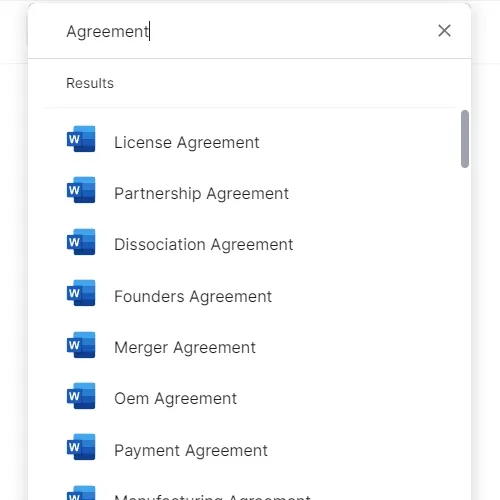
Download or open template
Access over 3,000+ business and legal templates for any business task, project or initiative.
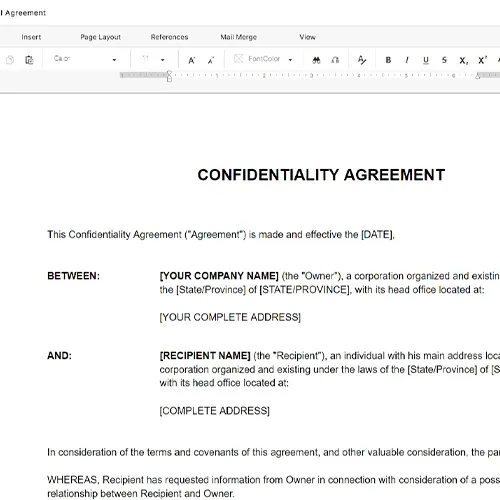
Edit and fill in the blanks
Customize your ready-made business document template and save it in the cloud.
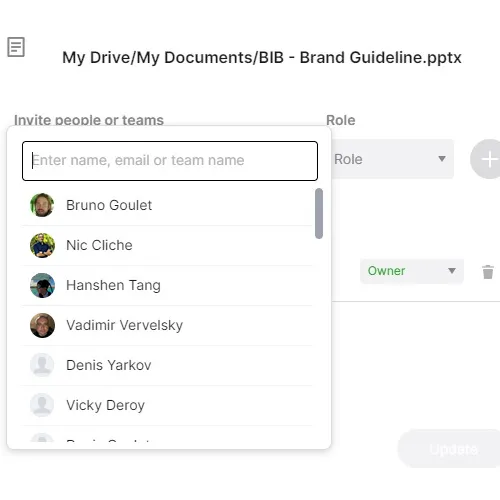
Save, Share, Export, or Sign
Share your files and folders with your team. Create a space of seamless collaboration.


