Business Processes Management Template
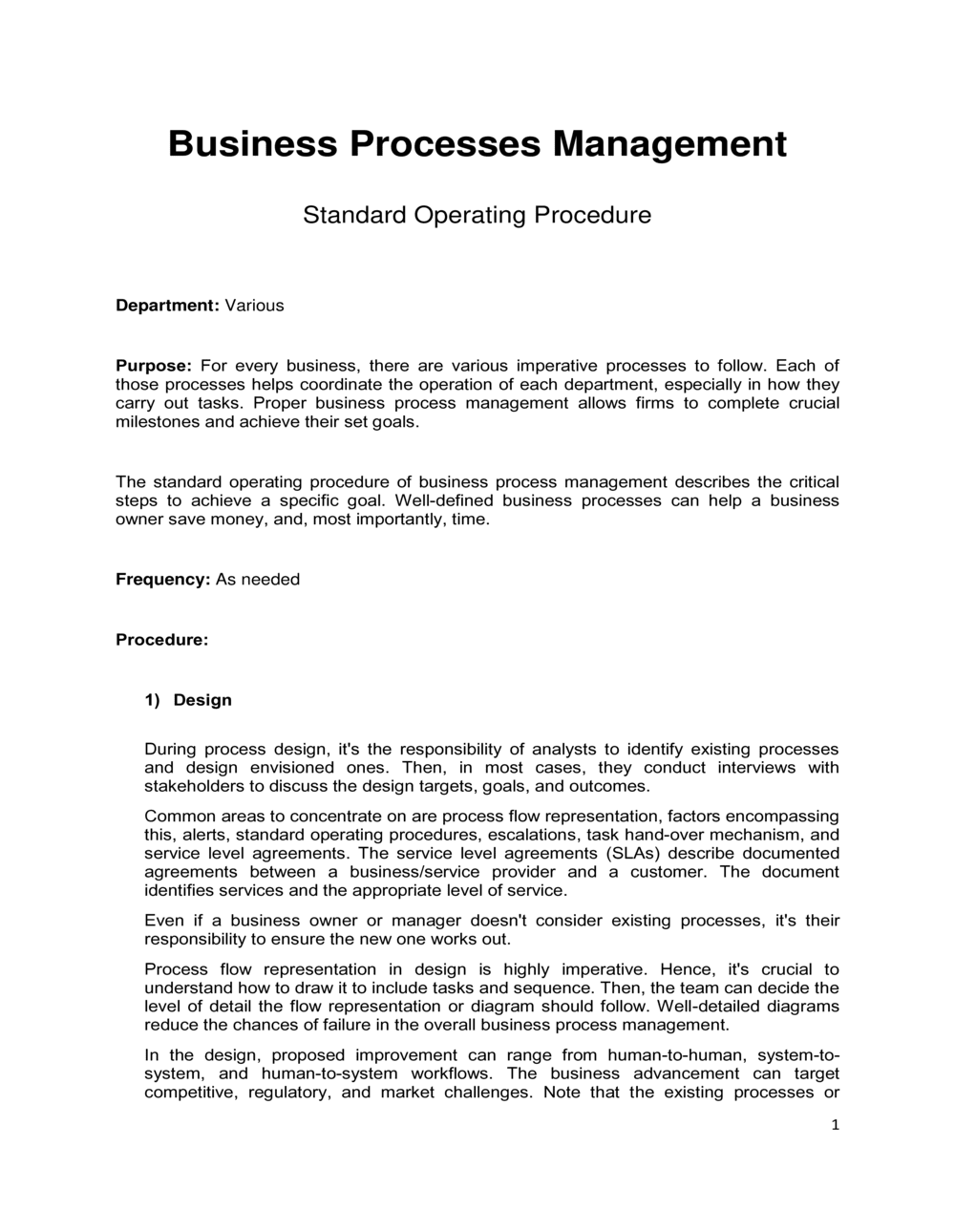
Document content
This business processes management template has 9 pages and is a MS Word file type listed under our business plan kit documents.
Sample of our business processes management template:
Business Processes Management Standard Operating Procedure Department: Various Purpose: For every business, there are various imperative processes to follow. Each of those processes helps coordinate the operation of each department, especially in how they carry out tasks. Proper business process management allows firms to complete crucial milestones and achieve their set goals. The standard operating procedure of business process management describes the critical steps to achieve a specific goal. Well-defined business processes can help a business owner save money, and, most importantly, time. Frequency: As needed Procedure: Design During process design, it's the responsibility of analysts to identify existing processes and design envisioned ones. Then, in most cases, they conduct interviews with stakeholders to discuss the design targets, goals, and outcomes. Common areas to concentrate on are process flow representation, factors encompassing this, alerts, standard operating procedures, escalations, task hand-over mechanism, and service level agreements. The service level agreements (SLAs) describe documented agreements between a business/service provider and a customer. The document identifies services and the appropriate level of service. Even if a business owner or manager doesn't consider existing processes, it's their responsibility to ensure the new one works out. Process flow representation in design is highly imperative. Hence, it's crucial to understand how to draw it to include tasks and sequence. Then, the team can decide the level of detail the flow representation or diagram should follow. Well-detailed diagrams reduce the chances of failure in the overall business process management. In the design, proposed improvement can range from human-to-human, system-to-system, and human-to-system workflows. The business advancement can target competitive, regulatory, and market challenges. Note that the existing processes or design synchronize with the new one. Both processes should not result in a significant outage or process interruption. Model When modeling, the business takes its envisioned or previous design and includes variables and combinations. For instance, the venture considers changes in rent or material costs, which help determine the operation process in various conditions. Most modeling processes involve "What-if" analysis. For instance, "What if the business wants to carry out a task for 90 percent of the current cost?" or "What if I have 60 percent of resources to actualize the same plans?" There are different possible techniques to follow when modeling, including process flowcharts, business process model and notation (BPMN), and data flow diagrams (DFD). Out of the most available techniques, process flowcharts are the most common and easiest. With this technique, the manager or business owner must map the processes step by step. BPMN is a method by the Business Process Management Initiative (BPMI), similar to flowchart mapping. However, unlike the regular modeling, each object in the flowchart defines usable methodology, not the individual performing the task. DFD also describes the data flow from one source to another, describing specific processes and implementation. Other modeling techniques include role activity diagrams, Gantt charts, and simulation models. Execute Execution focuses on implementing the proposed improvement or design in a business process. The enactment may be automatic or manual, and in some scenarios, both manual and automatic
3,000+ Templates & Tools to Help You Start, Run & Grow Your Business

Document content
This business processes management template has 9 pages and is a MS Word file type listed under our business plan kit documents.
Sample of our business processes management template:
Business Processes Management Standard Operating Procedure Department: Various Purpose: For every business, there are various imperative processes to follow. Each of those processes helps coordinate the operation of each department, especially in how they carry out tasks. Proper business process management allows firms to complete crucial milestones and achieve their set goals. The standard operating procedure of business process management describes the critical steps to achieve a specific goal. Well-defined business processes can help a business owner save money, and, most importantly, time. Frequency: As needed Procedure: Design During process design, it's the responsibility of analysts to identify existing processes and design envisioned ones. Then, in most cases, they conduct interviews with stakeholders to discuss the design targets, goals, and outcomes. Common areas to concentrate on are process flow representation, factors encompassing this, alerts, standard operating procedures, escalations, task hand-over mechanism, and service level agreements. The service level agreements (SLAs) describe documented agreements between a business/service provider and a customer. The document identifies services and the appropriate level of service. Even if a business owner or manager doesn't consider existing processes, it's their responsibility to ensure the new one works out. Process flow representation in design is highly imperative. Hence, it's crucial to understand how to draw it to include tasks and sequence. Then, the team can decide the level of detail the flow representation or diagram should follow. Well-detailed diagrams reduce the chances of failure in the overall business process management. In the design, proposed improvement can range from human-to-human, system-to-system, and human-to-system workflows. The business advancement can target competitive, regulatory, and market challenges. Note that the existing processes or design synchronize with the new one. Both processes should not result in a significant outage or process interruption. Model When modeling, the business takes its envisioned or previous design and includes variables and combinations. For instance, the venture considers changes in rent or material costs, which help determine the operation process in various conditions. Most modeling processes involve "What-if" analysis. For instance, "What if the business wants to carry out a task for 90 percent of the current cost?" or "What if I have 60 percent of resources to actualize the same plans?" There are different possible techniques to follow when modeling, including process flowcharts, business process model and notation (BPMN), and data flow diagrams (DFD). Out of the most available techniques, process flowcharts are the most common and easiest. With this technique, the manager or business owner must map the processes step by step. BPMN is a method by the Business Process Management Initiative (BPMI), similar to flowchart mapping. However, unlike the regular modeling, each object in the flowchart defines usable methodology, not the individual performing the task. DFD also describes the data flow from one source to another, describing specific processes and implementation. Other modeling techniques include role activity diagrams, Gantt charts, and simulation models. Execute Execution focuses on implementing the proposed improvement or design in a business process. The enactment may be automatic or manual, and in some scenarios, both manual and automatic
Easily Create Any Business Document You Need in Minutes.
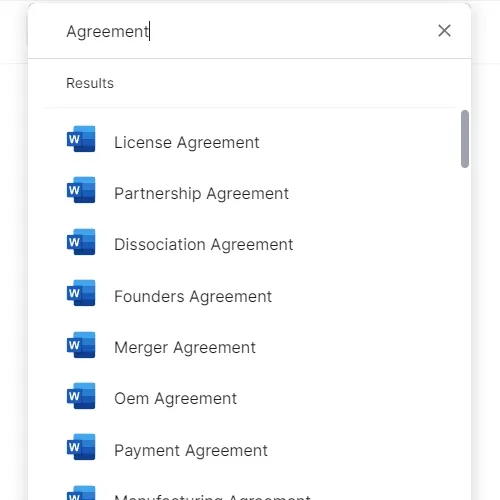
Access over 3,000+ business and legal templates for any business task, project or initiative.
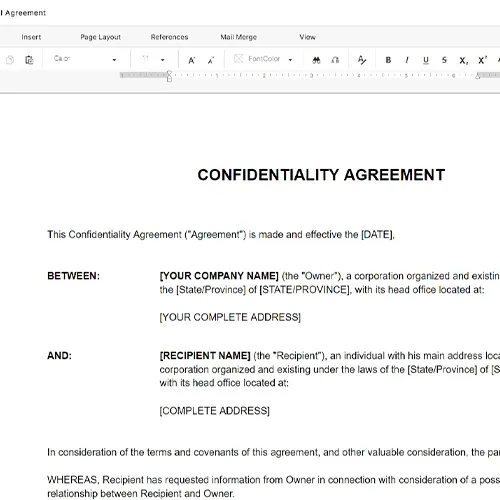
Customize your ready-made business document template and save it in the cloud.
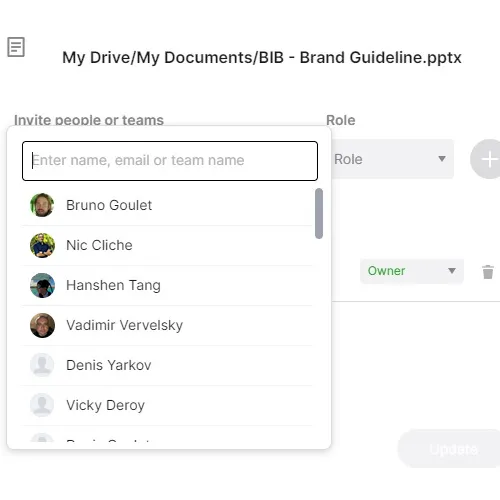
Share your files and folders with your team. Create a space of seamless collaboration.
Templates and Tools to Manage Every Aspect of Your Business.
Business in a Box Covers Every Business Department
Includes 16 Types of Business Documents You Need
and Achieve Your Business Goals Faster.
