Business Process Mapping Template
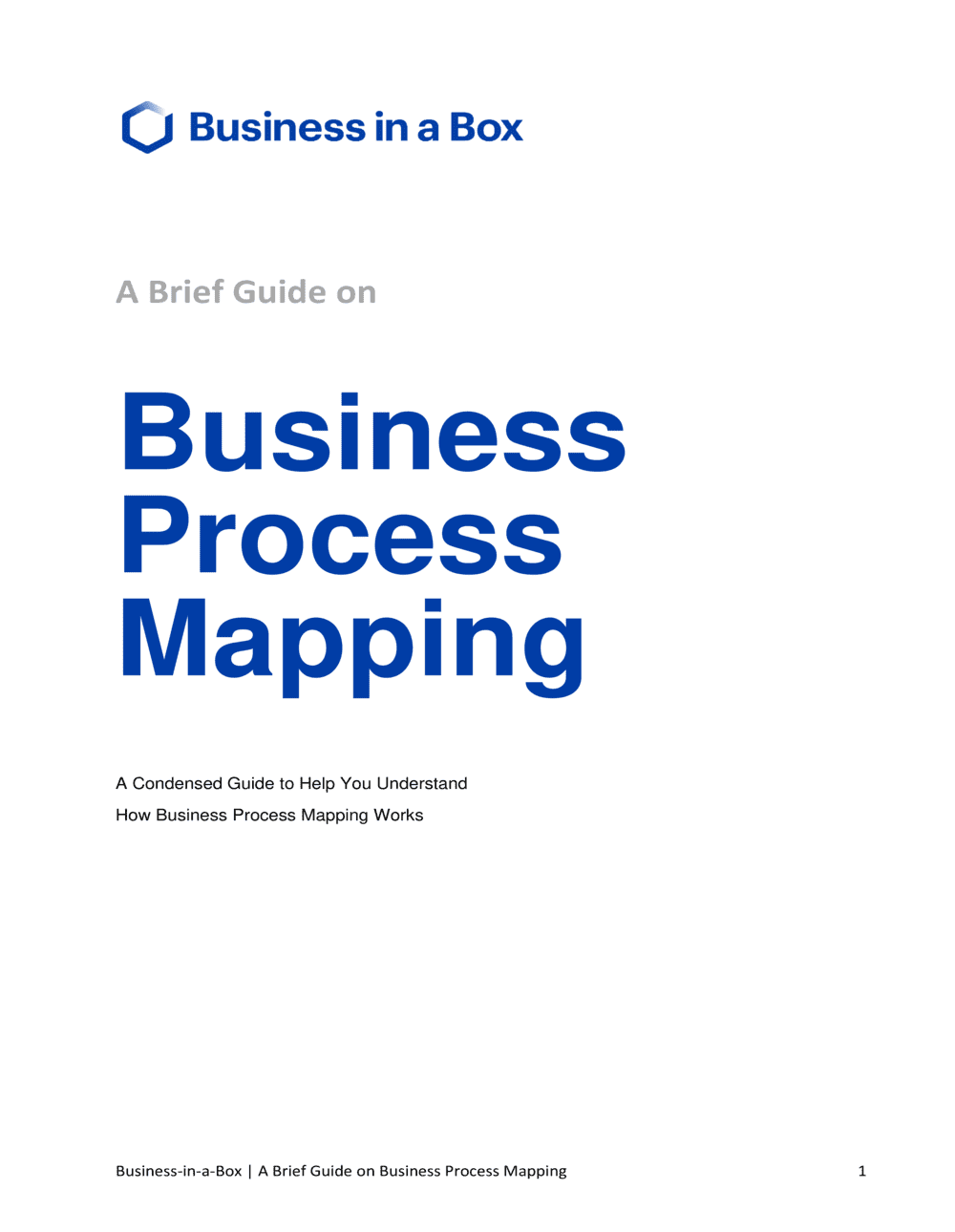
Document content
This business process mapping template has 3 pages and is a MS Word file type listed under our business plan kit documents.
Sample of our business process mapping template:
A Brief Guide on Business Process Mapping A Condensed Guide to Help You Understand How Business Process Mapping Works Table of Contents Introducing the Business Process Mapping Concept 3 Why Do You Need Business Process Mapping? 3 The Steps for Business Process Mapping 4 Step #1: Set the Process Context 4 Step #2: Set Your Goals 4 Step #3: Identify Your Knowledge Sources 4 Step #4: Meet With Key Stakeholders 5 Step #5: Select Your Preferred Business Process Map 5 Step #6: Define a Start and End Point for the Process 6 Step #7: List All of the Tasks 6 Step #8: Create a Sequence Order 7 Step #9: Determine Who is Responsible for Each Task 7 Step #10: Produce Your Baseline Map 7 Step #11: Identify Task Redundancies 8 Step #12: Analyze the Baseline Map to Find Improvements 8 Step #13: Create Your Master Map 8 Step #14: Continually Monitor the Master Map 8 Map Your Processes 9 Introducing Business Process Mapping Business process mapping is a tool within the business process management system. It aims to provide a visual representation of the steps your people follow to complete a process. Through business process mapping, you visually define every stage of a process so that all key stakeholders can understand the process and execute it where relevant. Business process mapping uses a combination of flowcharts, standard charts, and symbols to provide answers for the following three questions: What tasks are involved in the process? Who completes each of these tasks? When must each task be completed to ensure the success of the process? Why Do You Need Business Process Mapping? Your business needs business process mapping for a simple reason. Without it, your employees are left to devise their own methods for completing the various tasks assigned to them. Allowing this to happen can create confusion. It can also lead to situations where certain individuals in your organization are the only ones who know how to complete a process, which could prove troublesome should those individuals leave. The Steps for Business Process Mapping Creating a business process map requires collaboration with your team. The result is a standardized and repeatable process that anybody can learn. Step #1: Set the Process Context What is the purpose behind the process you aim to map? What problem does it solve and what are the key organizational drivers behind needing to have this process in place? Will your process help you to solve a problem or create an opportunity to improve the way things are done within your business? Answering these questions provides early context into your process to show you whether it's worth investing time into developing a business process map. Step #2: Set Your Goals Define the intended outcome you aim to achieve through mapping your business process. This goal can vary. You may map a process to understand every step involved in that process. Alternatively, you may create a business process map to identify areas where you can improve efficiency or implement new tasks. Aim to tie your goals in with the strategic goals of your company. Step #3: Identify Your Knowledge Sources A knowledge source is anywhere that provides you with information about the process. For example, any basic flowcharts or process documentation you already have is considered a knowledge source. If a team member who completes a task has not documented the task, that team member is a knowledge source, as you will need their help when creating your business process map. This stage is all about figuring out who and what is involved in the completion of the process. Who are the key stakeholders and what tools do they use to complete their tasks? Step #4: Meet With Key Stakeholders A key stakeholder is anybody who will be, or is currently, involved in the process. At this early stage, gathering input from these people helps you to better understand the process and the steps involved. If there is no previous process map in place, this step also allows you to determine how everyone involved in the process completes their tasks. This information may serve as the foundation for your process. Alternatively, the information may reveal inefficiencies in the existing process that your new process aims to solve. Step #5: Select Your Preferred Business Process Map There are five tools you may use to visually represent a process in your business: Flowcharts - The most common type of business process map, flowcharts can be used to represent simple processes. However, they may lack the flexibility required for multi-layered and more complex tasks. Value Stream Map - Often used in six sigma applications, value stream maps go into far more detail than flowcharts. These maps typically detail steps, people requirements, technical information, and timeframes in a single chart. Swimlane Chart - While this map functions similarly to a flowchart, it allows you to divide tasks between different departments. Use this tool if you want a better idea of which department handles each step of a process. SIPOC - A simplified process map, SIPOC stands for Supplier, Inputs, Processes, Outputs, Customer. You create table fields for each of these five things, writing a list of the tasks required for each in the appropriate field.
3,000+ Templates & Tools to Help You Start, Run & Grow Your Business

Document content
This business process mapping template has 3 pages and is a MS Word file type listed under our business plan kit documents.
Sample of our business process mapping template:
A Brief Guide on Business Process Mapping A Condensed Guide to Help You Understand How Business Process Mapping Works Table of Contents Introducing the Business Process Mapping Concept 3 Why Do You Need Business Process Mapping? 3 The Steps for Business Process Mapping 4 Step #1: Set the Process Context 4 Step #2: Set Your Goals 4 Step #3: Identify Your Knowledge Sources 4 Step #4: Meet With Key Stakeholders 5 Step #5: Select Your Preferred Business Process Map 5 Step #6: Define a Start and End Point for the Process 6 Step #7: List All of the Tasks 6 Step #8: Create a Sequence Order 7 Step #9: Determine Who is Responsible for Each Task 7 Step #10: Produce Your Baseline Map 7 Step #11: Identify Task Redundancies 8 Step #12: Analyze the Baseline Map to Find Improvements 8 Step #13: Create Your Master Map 8 Step #14: Continually Monitor the Master Map 8 Map Your Processes 9 Introducing Business Process Mapping Business process mapping is a tool within the business process management system. It aims to provide a visual representation of the steps your people follow to complete a process. Through business process mapping, you visually define every stage of a process so that all key stakeholders can understand the process and execute it where relevant. Business process mapping uses a combination of flowcharts, standard charts, and symbols to provide answers for the following three questions: What tasks are involved in the process? Who completes each of these tasks? When must each task be completed to ensure the success of the process? Why Do You Need Business Process Mapping? Your business needs business process mapping for a simple reason. Without it, your employees are left to devise their own methods for completing the various tasks assigned to them. Allowing this to happen can create confusion. It can also lead to situations where certain individuals in your organization are the only ones who know how to complete a process, which could prove troublesome should those individuals leave. The Steps for Business Process Mapping Creating a business process map requires collaboration with your team. The result is a standardized and repeatable process that anybody can learn. Step #1: Set the Process Context What is the purpose behind the process you aim to map? What problem does it solve and what are the key organizational drivers behind needing to have this process in place? Will your process help you to solve a problem or create an opportunity to improve the way things are done within your business? Answering these questions provides early context into your process to show you whether it's worth investing time into developing a business process map. Step #2: Set Your Goals Define the intended outcome you aim to achieve through mapping your business process. This goal can vary. You may map a process to understand every step involved in that process. Alternatively, you may create a business process map to identify areas where you can improve efficiency or implement new tasks. Aim to tie your goals in with the strategic goals of your company. Step #3: Identify Your Knowledge Sources A knowledge source is anywhere that provides you with information about the process. For example, any basic flowcharts or process documentation you already have is considered a knowledge source. If a team member who completes a task has not documented the task, that team member is a knowledge source, as you will need their help when creating your business process map. This stage is all about figuring out who and what is involved in the completion of the process. Who are the key stakeholders and what tools do they use to complete their tasks? Step #4: Meet With Key Stakeholders A key stakeholder is anybody who will be, or is currently, involved in the process. At this early stage, gathering input from these people helps you to better understand the process and the steps involved. If there is no previous process map in place, this step also allows you to determine how everyone involved in the process completes their tasks. This information may serve as the foundation for your process. Alternatively, the information may reveal inefficiencies in the existing process that your new process aims to solve. Step #5: Select Your Preferred Business Process Map There are five tools you may use to visually represent a process in your business: Flowcharts - The most common type of business process map, flowcharts can be used to represent simple processes. However, they may lack the flexibility required for multi-layered and more complex tasks. Value Stream Map - Often used in six sigma applications, value stream maps go into far more detail than flowcharts. These maps typically detail steps, people requirements, technical information, and timeframes in a single chart. Swimlane Chart - While this map functions similarly to a flowchart, it allows you to divide tasks between different departments. Use this tool if you want a better idea of which department handles each step of a process. SIPOC - A simplified process map, SIPOC stands for Supplier, Inputs, Processes, Outputs, Customer. You create table fields for each of these five things, writing a list of the tasks required for each in the appropriate field.
Easily Create Any Business Document You Need in Minutes.
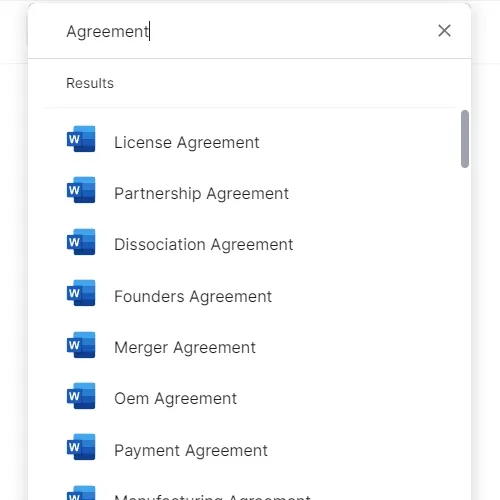
Access over 3,000+ business and legal templates for any business task, project or initiative.
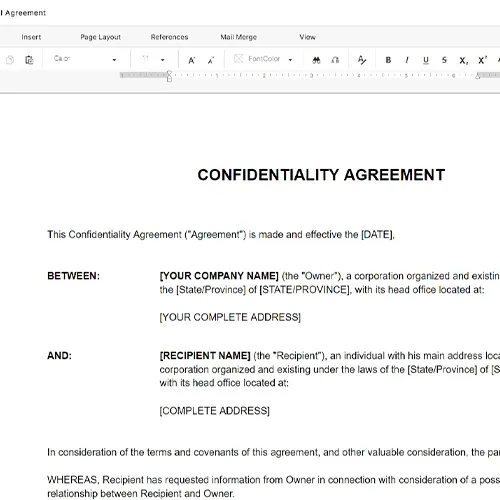
Customize your ready-made business document template and save it in the cloud.
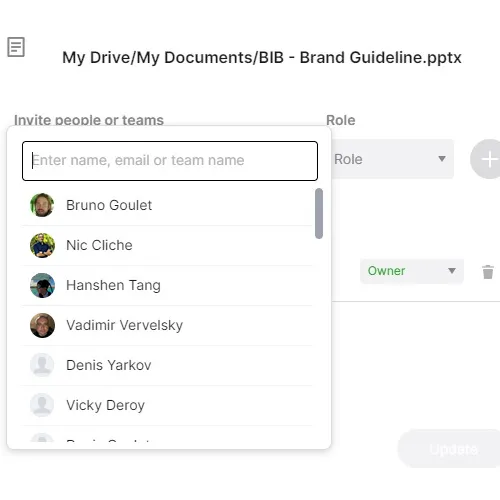
Share your files and folders with your team. Create a space of seamless collaboration.
Templates and Tools to Manage Every Aspect of Your Business.
Business in a Box Covers Every Business Department
Includes 16 Types of Business Documents You Need
and Achieve Your Business Goals Faster.
