Backup Policy Template
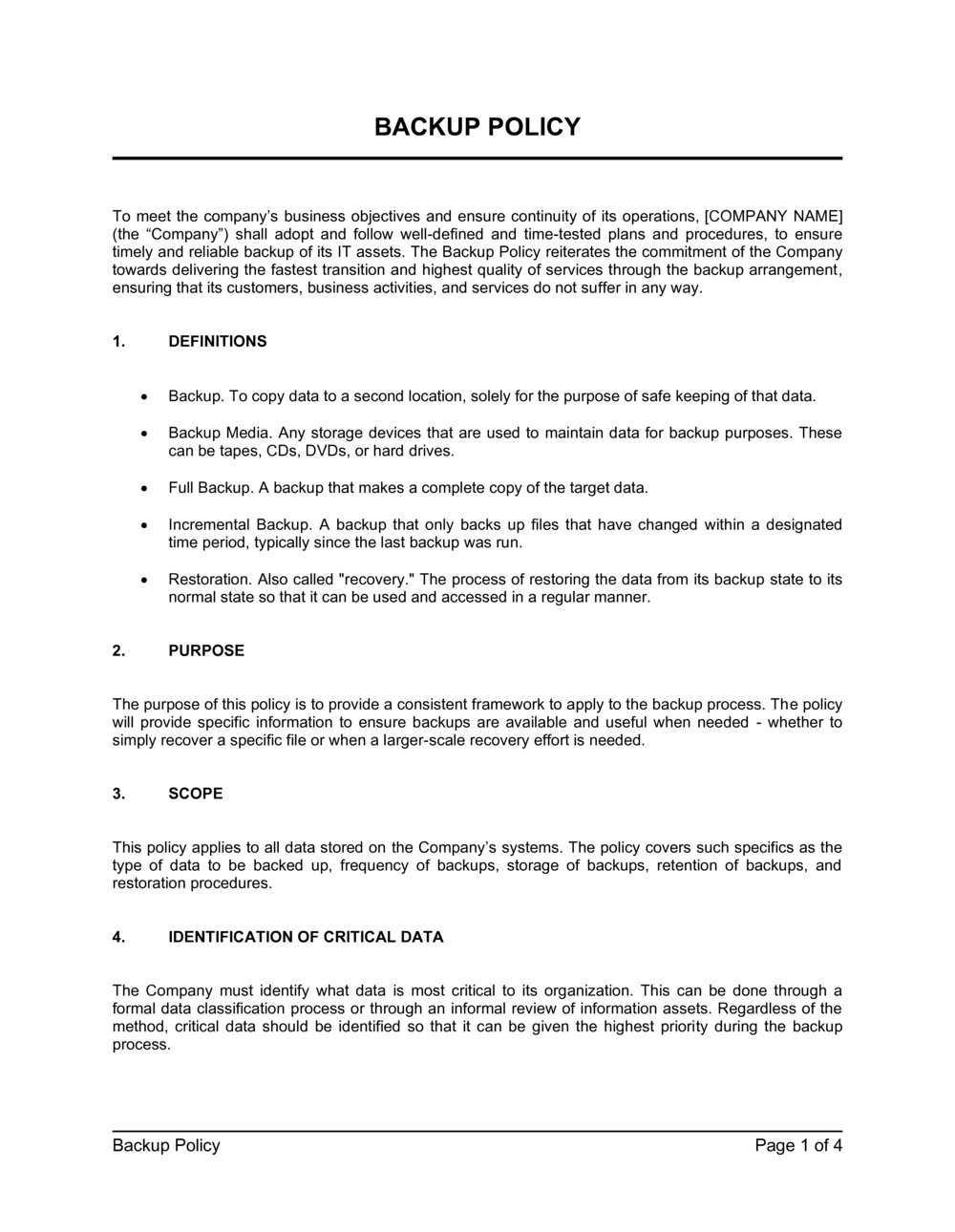
Document content
This backup policy template has 4 pages and is a MS Word file type listed under our finance & accounting documents.
Sample of our backup policy template:
BACKUP POLICY To meet the company's business objectives and ensure continuity of its operations, [COMPANY NAME] (the "Company") shall adopt and follow well-defined and time-tested plans and procedures, to ensure timely and reliable backup of its IT assets. The Backup Policy reiterates the commitment of the Company towards delivering the fastest transition and highest quality of services through the backup arrangement, ensuring that its customers, business activities, and services do not suffer in any way. DEFINITIONS Backup. To copy data to a second location, solely for the purpose of safe keeping of that data. Backup Media. Any storage devices that are used to maintain data for backup purposes. These can be tapes, CDs, DVDs, or hard drives. Full Backup. A backup that makes a complete copy of the target data. Incremental Backup. A backup that only backs up files that have changed within a designated time period, typically since the last backup was run. Restoration. Also called "recovery." The process of restoring the data from its backup state to its normal state so that it can be used and accessed in a regular manner. PURPOSE The purpose of this policy is to provide a consistent framework to apply to the backup process. The policy will provide specific information to ensure backups are available and useful when needed - whether to simply recover a specific file or when a larger-scale recovery effort is needed. SCOPE This policy applies to all data stored on the Company's systems. The policy covers such specifics as the type of data to be backed up, frequency of backups, storage of backups, retention of backups, and restoration procedures. IDENTIFICATION OF CRITICAL DATA The Company must identify what data is most critical to its organization. This can be done through a formal data classification process or through an informal review of information assets. Regardless of the method, critical data should be identified so that it can be given the highest priority during the backup process. DATA TO BE BACKED UP A Backup Policy must balance the importance of the data to be backed up with the burden such backups place on the users, network resources, and the backup administrator. Data to be backed up will include: All data determined to be critical to Company operation and/or employee job function. All information stored on the corporate file server(s) and email server(s), as well as these servers' operating systems and logs. It is the users' responsibility to ensure any data of importance is moved to the file server. All information stored on network servers, which may include web servers, database servers, domain controllers, firewalls, and remote access servers. Logs and configuration of network devices such as switches, routers, etc. Information stored on employee desktops if the backup administrator deems such information necessary and backup facilities exist for such an endeavor. The backup administrator may instead choose to back up a standard desktop configuration and restore data from the file server at his or her discretion. BACKUP FREQUENCY Backup frequency is critical to successful data recovery. The Company has determined that the following backup schedule will allow for sufficient data recovery in the event of an incident, while avoiding an undue burden on the users, network, and backup administrator. Incremental: [SPECIFY DAYS] Full: Every [SPECIFY DAY] OFF-SITE ROTATION
3,000+ Templates & Tools to Help You Start, Run & Grow Your Business

Document content
This backup policy template has 4 pages and is a MS Word file type listed under our finance & accounting documents.
Sample of our backup policy template:
BACKUP POLICY To meet the company's business objectives and ensure continuity of its operations, [COMPANY NAME] (the "Company") shall adopt and follow well-defined and time-tested plans and procedures, to ensure timely and reliable backup of its IT assets. The Backup Policy reiterates the commitment of the Company towards delivering the fastest transition and highest quality of services through the backup arrangement, ensuring that its customers, business activities, and services do not suffer in any way. DEFINITIONS Backup. To copy data to a second location, solely for the purpose of safe keeping of that data. Backup Media. Any storage devices that are used to maintain data for backup purposes. These can be tapes, CDs, DVDs, or hard drives. Full Backup. A backup that makes a complete copy of the target data. Incremental Backup. A backup that only backs up files that have changed within a designated time period, typically since the last backup was run. Restoration. Also called "recovery." The process of restoring the data from its backup state to its normal state so that it can be used and accessed in a regular manner. PURPOSE The purpose of this policy is to provide a consistent framework to apply to the backup process. The policy will provide specific information to ensure backups are available and useful when needed - whether to simply recover a specific file or when a larger-scale recovery effort is needed. SCOPE This policy applies to all data stored on the Company's systems. The policy covers such specifics as the type of data to be backed up, frequency of backups, storage of backups, retention of backups, and restoration procedures. IDENTIFICATION OF CRITICAL DATA The Company must identify what data is most critical to its organization. This can be done through a formal data classification process or through an informal review of information assets. Regardless of the method, critical data should be identified so that it can be given the highest priority during the backup process. DATA TO BE BACKED UP A Backup Policy must balance the importance of the data to be backed up with the burden such backups place on the users, network resources, and the backup administrator. Data to be backed up will include: All data determined to be critical to Company operation and/or employee job function. All information stored on the corporate file server(s) and email server(s), as well as these servers' operating systems and logs. It is the users' responsibility to ensure any data of importance is moved to the file server. All information stored on network servers, which may include web servers, database servers, domain controllers, firewalls, and remote access servers. Logs and configuration of network devices such as switches, routers, etc. Information stored on employee desktops if the backup administrator deems such information necessary and backup facilities exist for such an endeavor. The backup administrator may instead choose to back up a standard desktop configuration and restore data from the file server at his or her discretion. BACKUP FREQUENCY Backup frequency is critical to successful data recovery. The Company has determined that the following backup schedule will allow for sufficient data recovery in the event of an incident, while avoiding an undue burden on the users, network, and backup administrator. Incremental: [SPECIFY DAYS] Full: Every [SPECIFY DAY] OFF-SITE ROTATION
Easily Create Any Business Document You Need in Minutes.
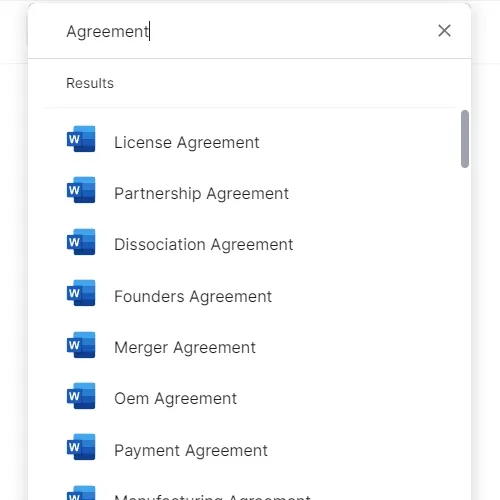
Access over 3,000+ business and legal templates for any business task, project or initiative.
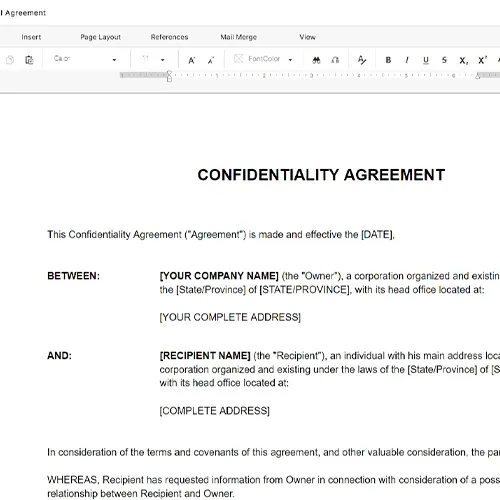
Customize your ready-made business document template and save it in the cloud.
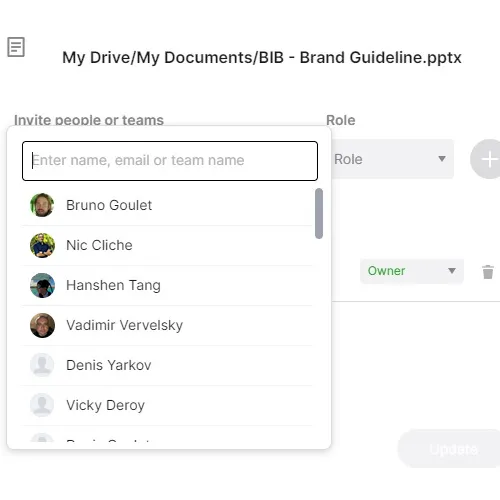
Share your files and folders with your team. Create a space of seamless collaboration.
Templates and Tools to Manage Every Aspect of Your Business.
Business in a Box Covers Every Business Department
Includes 16 Types of Business Documents You Need
and Achieve Your Business Goals Faster.
