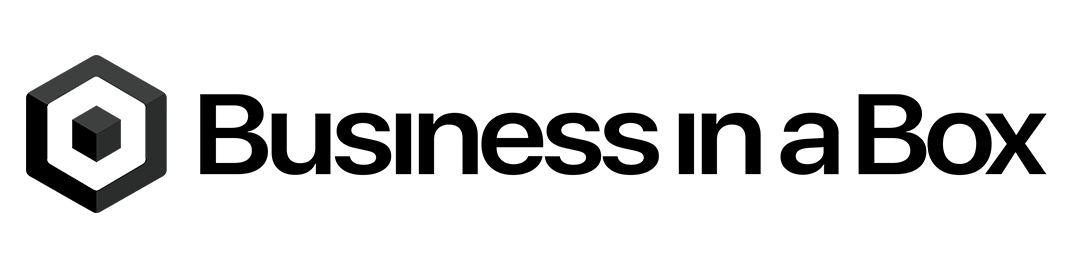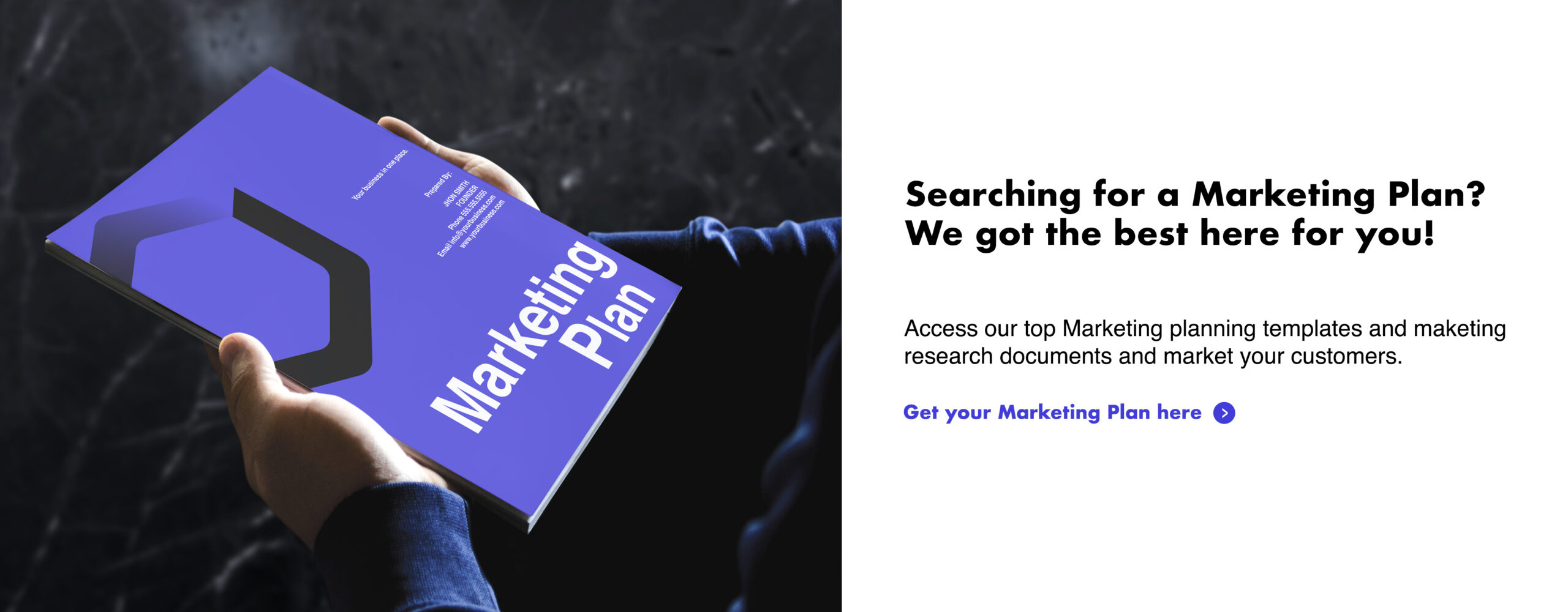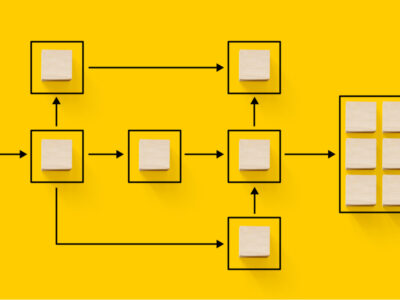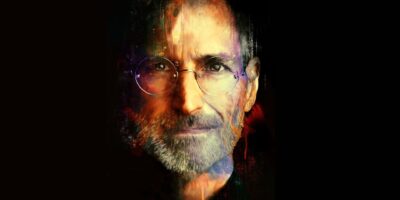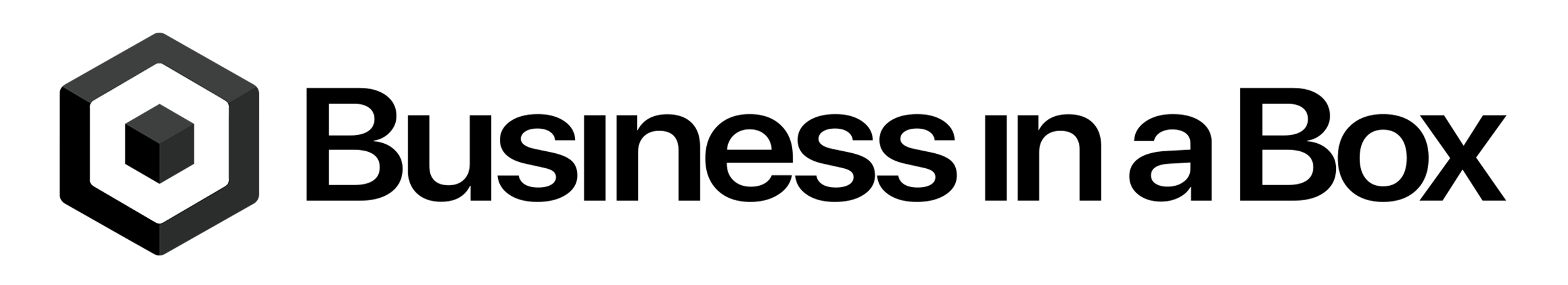What are retargeting ads and what role does it play in bringing back customers who leave your site without buying? One of the biggest frustrations when selling online is seeing how many first-time visitors leave your site without purchasing anything. This includes those who looked around and seemed interested. So, what’s the deal?
After all the work and money you put into bringing traffic through your store in the first place, it seems like a waste to see most of it go without bringing in any revenue. Business owners who struggle with this often hear advice about using retargeting ads. What does this mean?
Think of it this way —what if there was a way to get traffic back to purchase after they’ve decided to leave? There just might be. By implementing a retargeting strategy, brands have seen an increase of up to 161% in conversions, significantly improving their overall marketing return on investment (ROI). So, what are retargeting ads, exactly? Though it sounds complex, retargeting is actually very approachable once broken down into steps.
In this post, we’ll explain what retargeting is, how they work, if it’s different from remarketing, what they look like, and how you can set up your business’s own retargeting ads to start increasing ROI.
Table of Contents
- What is retargeting in digital advertising?
- Retargeting vs. remarketing
- Benefits of using retargeting ads
- Examples of retargeting
- Types of retargeting
- How do retargeting ads work?
- Setting retargeting goals
- Retargeting with Google Ads in 3 steps
- How to start retargeting on Facebook
- Creating optimal retargeting ads
- Take aim
What is retargeting in digital advertising?
What are retargeting ads and how can they help your business? Retargeting reaches your customers all over the internet, even once they’ve left your store. They are like billboards, but more effective since they’re only seen by people who already showed interest. What does this look like?

Imagine someone walking into a brick-and-mortar retail store. They look around and, for whatever reason, decide to leave without buying. As the business owner, you’d simply watch them go and hope they remember you and return. With online sales, you have more power to convince them to come back and complete the purchase.
Online stores use retargeting as a digital advertising strategy that takes their sales messaging off their own website, reaching potential clients in other spaces on the internet. The ads tend to differ from normal ads because instead of introducing a brand, they’re reminding them of why they’re worth buying from.
Maybe a sales lead saw an eye-catching sports jacket but they weren’t quite sure about the price. They leave to think about it some more and browse the news, social media, and other sites. Then, while they read their daily news or scroll through their social media feed, suddenly, there’s the jacket again. Only now, they see you’re running a sale on it. They’re reminded of their intention to buy, return to the store, and finish the transaction that would have otherwise been lost.
That’s retargeting in action.
Retargeting vs. remarketing
Even marketing professionals often use the two terms interchangeably and there’s a reason for it. There is no difference whatsoever. While you might hear sources try to differentiate remarketing as emailing your leads rather than reaching them via browser cookies, that’s just not the case.
Emailing your leads is just target marketing with an email list. Retargeting is for those leads who didn’t give you their email — those you would otherwise have a hard time reaching. If you already have their contact information, you can just contact them, right?
Where does this confusion come from? The signs point to Google and its terminology. Google calls its retargeting ads “remarketing ads” and includes email in that category. If ever you’re confused, remember you can only do email marketing if you have someone’s contact after they gave it to you. If you’re retargeting, you’re trying to reach a potential lead on other websites on the internet. This way, you can convince them to either purchase or leave an email so you can contact them in a more cost-effective way.
Benefits of using retargeting ads
If you’re already trying other types of targeting and ads, like search engine marketing, you may still be wondering why you should pursue retargeting.
While retargeting ads on their own aren’t the holy grail of marketing, they work shockingly well within an existing strategy, allowing your resources to be used more effectively.
So, what is retargeting ads’ impact on your revenue and return on investment? Here are some of the main benefits.
Reach interested leads
We all believe we have a better memory than we actually do. Sometimes you wake up and swear you’ll remember that dream you were just having. Moments later, it’s gone.
When you find a good purchase online but you aren’t ready to make it right then, something similar happens. That’s why businesses use retargeting: to remind possible customers to come back while giving them a reason why it’s in their best interest.
Branding
Since you strive to make your business memorable and unique, you can use retargeting to continue to connect with potential customers outside of your website. Create an ad they can’t help but chuckle at or a short touching video.
If you know your leads need time before converting, stay on top of them by creating retargeting ads that remind them of what they need to know about you. Namely, that you’re there when they’re ready, and you’re the best at what you do.
Increase Lifetime Value (LTV)
What is retargeting ads’ role in making every acquired customer more valuable to your business? By retargeting people who have already made a purchase on your website, you can increase your revenue per user.
When each user spends more on your store, you can get more revenue by spending less on marketing. This increases their Lifetime Value.
Increase conversion rate
Like we said earlier in this post, without retargeting ads, you’d depend on your customers to visit your website and convert right away. Those are high expectations! Even a business with a perfectly optimized home page, round-the-clock chat support, and more can’t account for customer hesitations or timelines.
Retargeting is, simply put, an effective way of not losing those leads if they aren’t ready when they reach your offer. By getting those leads to come back, you lower your cost per acquisition and improve your conversion rate.
It’s cost-effective
Retargeting ads work with the budget that you have. It doesn’t matter whether you’re just trying it out or you’re ready to go all-in. Set your budget and get to it. Every conversion you achieve over zero is more than you would have gotten from your previous efforts alone.
Provide flexibility
Just because you’re trying to remind people about your brand doesn’t mean your creativity is limited. With retargeting ads, your ads can be as creative and free to explore as your display ads. The only difference is a good one: the leads already know you. A second approach after the ice is broken is much easier, both in business and in life, wouldn’t you say?
Now that we’ve seen some of the perks, you might still wonder, “what are retargeting ads and their real-life benefits?” Let’s look at some of the businesses putting this strategy to work in different ways.
Examples of retargeting
Retargeting happens so often, that you probably don’t know you’re being retargeted half the time. Something that looks like a regular display ad to you can very likely be a retargeting ad.
Retargeting ad copy and visuals are as diverse as they are creative. The more you speak to your leads’ needs and why you’re the solution, the more successful your ad will be. Let’s take a look at some examples.
Grammarly
Grammarly is an extension and platform used to highlight and suggest corrections when you’re writing. It can detect mistakes in emails, messages, and documents. Grammarly’s retargeting ads highlight moments when it can be most useful to you, like this Facebook ad reminding you that grammar mistakes can mean the difference between landing a job and getting rejected. It has a clear call to action (CTA) with “install now,” and it helps that they offer a free version of their product. This makes it that much easier to convert and pitch the paid version to free users later on.
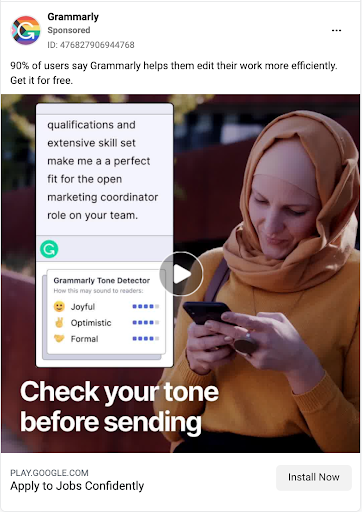
Colorfulkoala
Colorfulkoala is a competitor of Lululemon selling high-quality leggings for an affordable price. To reach potential customers after they leave the site, they retarget them with user-generated content (UGC) usually provided by influencers.
In this case, they retargeted leads directly through the influencer’s Facebook page. This type of retargeting passes for a genuine recommendation, especially because it blends in with other content on their feed. Ads like this one allow users to picture themselves wearing the clothing and see the product actually being used by other consumers.

Expedia
Expedia is a booking site for flights and accommodations around the world. They have retargeting down to a science. With over 20 years of experience under their belt, they understand what gets users to come back and book that trip they were looking at. Take a look at this retargeting ad. They have several versions of it which they send to leads after they’ve browsed through rentals. It reminds them that the estate they were looking at is still available and adds a description reminding them of its amenities.
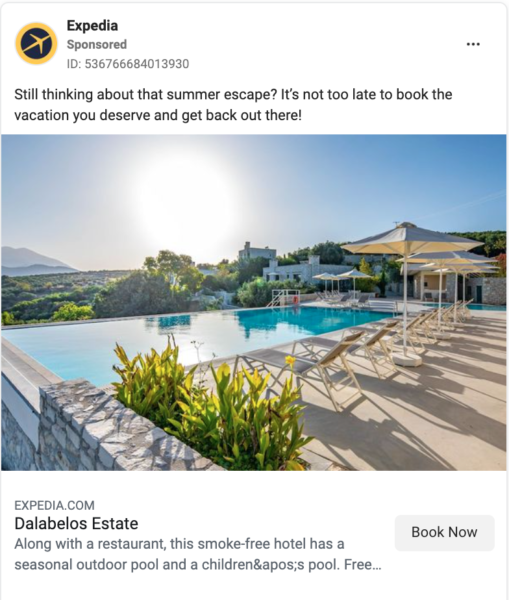
Domestika
Domestika is an online course platform for creatives. They offer all kinds of arts and crafts courses as well as digital skills classes. They use retargeting ads to bring back potential customers to sign up for courses they showed interest in. In the example above, they used Facebook retargeting ads to offer a big discount on their product photography course.
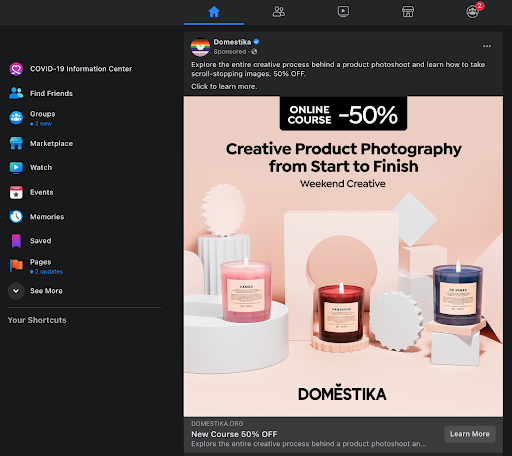
Types of retargeting
Since not all leads are the same, there are several ways to retarget. Let’s think of an example offline. If you met someone and realized in conversation that they had considered buying from you in the past, you’d try re-pitching to them differently depending on the product they wanted.
If they were looking for landscaping and wanted an irrigation system, you wouldn’t tell them about the benefits of mulch. Your recommendation would probably not be as successful because it simply wouldn’t be relevant.
Basically, all retargeting ads won’t necessarily work the same for every one of your visitors, so you have to group them. So, what are retargeting ads’ “targets” and how do we define them?
According to their behavior
There are two basic groups into which you can target previous visitors to your website: those who are interested in your products and those who are not. They’re pretty easy to tell apart right off the bat because they behave very differently.
- “Interested” users engage with your website, spending time scrolling through or visiting other pages. They want to find out features, specs, and pricing before they leave.
- “Not interested” users enter and “bounce” off the page within seconds. This means they exit without engaging with your website content.
You want to target those who show interest since they’ll be more efficient and affordable to convert. This doesn’t mean that “not interested” users are impossible to convince, but rather that it will take much more marketing to reach them, so they’re usually not worth pursuing. Focus your efforts on the first group. Additionally, you can also target interested users into more groups depending on what exactly they do on your website, which products they look at, and more.
According to time
What are retargeting ads according to “time”? This is how Google and Facebook determine when a user gets added to your retargeting list after their visit to your website — how long after leaving they start to see your ads in other places.
This is important because, even though you want that purchase sooner rather than later, modifying the automatic 30-day time frame these platforms provide can trigger a strange feeling in your user. If you’ve ever heard someone complain about a product or brand “chasing” them all over the internet, there’s a high likelihood that they started seeing ads too soon after visiting that particular page and felt rushed to complete a purchase.
Remember, there’s a reason your lead wasn’t ready to complete the purchase right at that moment. Allow them to consider it further before you present an offer or alternative. There are exceptions to this rule, and some market research should give you an idea of what others in your industry are doing.
How do retargeting ads work?
As mentioned before, you can start retargeting by gathering data from your users when they visit. You don’t necessarily have to request information outright. That takes time which the user can use to browse and consider buying. Instead, you can try using a retargeting pixel.
What is a retargeting pixel? When you arrive at most websites these days, you see a request to accept cookies. This is a question to allow a pixel to do its job. A pixel is a JavaScript code that you put on your website or landing page which drops an anonymous cookie in the user’s browser. This cookie then tells Google ads or Facebook which ads to show them (in this case, yours).
Setting retargeting goals
As with any other marketing strategy, you can never start without first setting clear goals for what you hope to achieve at the end of a campaign. While you’re creating your goals, it’s important that you keep in mind your target audience and the action you’ll hope they take after seeing your ad. Next, decide what type of ad will be best suited for this target persona at this stage of lead nurturing. Basically, find a balance between introducing yourself and pushing the sale according to how well they know you already.
Now, figure out whether you want them to remember or buy from you after seeing this ad. Here is what those goals mean:
- Awareness: If your goal is awareness, you want your users to be aware of you, to keep you in mind. They will find out about your offer, your features, and any other announcement. If users haven’t really connected with you very much, awareness ads work well on a large scale. This can also be followed by a conversion ad down the line.
- Conversion: If instead, your goal for retargeting is to convert, this means those users are more familiar with you. They know what you’re about. Maybe they’ve tested a free trial or they’ve come to one of your events. Create an ad that directs them to a landing page where they can convert.
Retargeting platforms
What are retargeting ads on platforms? Lots of retargeting platforms exist to help companies display ads all over the internet to previous visitors. What your product needs in order to qualify for retargeting is pixels or visitor identifiers on your website and to use cookies to serve your ads on other websites. Some platforms that help you in order to use retargeting are Google Ads and Facebook.
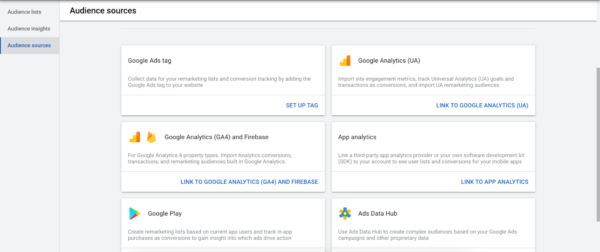
Retargeting with Google Ads in 3 steps
Using Google Ads to remarket on their network gives you the ability to publish your ad all over the internet, on websites in almost every category. This means having access to over 90% of internet users. You have to find and place an ads tag on your website to start, but the process sounds scarier than it really is. Here’s what you have to do in order to start retargeting with Google Ads:
1. Find your Tag
In your ads account, go to Shared Library, Audience Manager, and choose “Audience Sources.” There you’ll click “Set up tag”. Select the type of data you want to collect and copy the code.
2. Set up code on your website
At the bottom of the website, place the global tag code you copied. Do this on every page of your site that you want to use. Save the code and publish.
3. Test
Use Google Tag Assist to test whether it’s ready. The tag will need a few days to collect data and set cookies on your users’ browsers in order to start your campaign.
How to start retargeting on Facebook
Of course, first, you have to have a Facebook account. Next, to retarget an audience on Facebook, start by going to your business account.
- Go to Events Manager. Click “Connect Data Sources” and choose “Web.”
- Select Facebook Pixel. Choose “Connect” and add your pixel name. Enter your website for easy setup and click “Continue.”
- Add code to your website. Here, you have two options. You can install manually or use an integration. For manual setup, click “Continue Pixel Setup” and “Install code manually”. Then copy the code and paste it at the bottom of your header template on your website. To use an integration, click “use a partner,” choose one from the list, and follow the setup instructions. Like with Google, within a few days you’ll start to see the performance of your retargeting ads.
You can also search for other service providers to run retargeting ads and choose an option that’s right for you.
Creating optimal retargeting ads
Now that we’ve gone through the technical part, the rest is actually fun. At least, we think so. After you understand how and why to create retargeting ads, actually thinking about what your user will see on that ad opens a world of opportunities. As we saw before, retargeting ads can be a variety of media presented in different forms according to the platform.
How to create an ad
For each retargeting audience (or each target), you’ll have to create a separate ad. Remember, all audiences are different and might be in different stages of consideration or have varied reasons for wanting to buy something from your business.
With separate ads for each target audience, you’ll address each in a way they find appealing. Keep in mind that certain ads will look better on select platforms. Now, let’s take a look at the most important parts that make up an ad.
Main elements of an ad
- A catchy headline. Don’t overextend trying to say everything in the character limit. Speak to your users in a language they understand with something that sparks interest, curiosity, or feeling.
- Media. You want something that draws the eye but doesn’t necessarily take over to the point where they don’t read the rest. It’s a tough balance, but you can do it. Just make sure the headline and the copy match the media.
- Copy. Your copy should be succinct and interesting. Stats work great, as do quotes. Give viewers a reason to want to learn more.
- Call to action. Speaking of “learn more,” that’s actually a common call to action (CTA) on ads. Choose a call to action that, yes, calls to your user to do something. Try “buy now,” “get an offer,” or something to that effect.
Every single one of these elements plays its part to create a well-rounded ad that will keep viewers engaged, motivated, and, best of all, understood. Creating an ad that is able to reach each of these audiences using every point on this list will be the key to connecting with your customers on a level that many brands don’t.
This way, you’ll differentiate yourself and stand out in your industry. In fact, you’d be surprised how much long-term good a creative ad can do for a business. After all, everyone can remember an ad that touched or impacted them so much that they never forgot about it. If that could be your ad, wouldn’t you want to use it on the targeting that converts the most?
Take aim
Feeling ready to start converting those “could have been” customers? Now that you know exactly what retargeting is, how retargeting ads work, what the benefits are, and how to create your own, you’re able to start using them to bring in more business.
I challenge you to follow these retargeting tips and with them for the next 30 days. You’ll be surprised how much of a difference you can make when you put Digital Marketing into work.
SOURCE: business2community.com