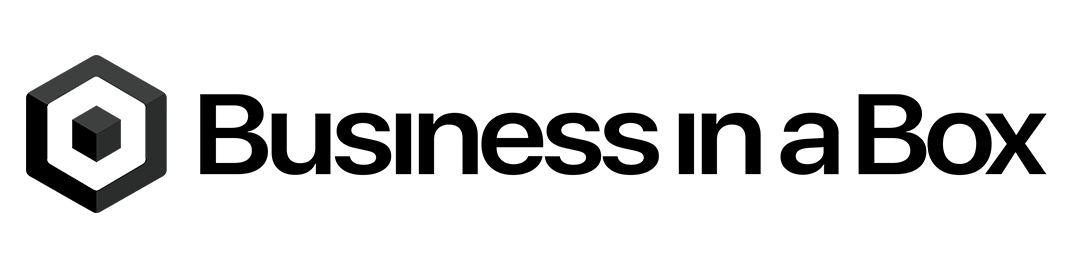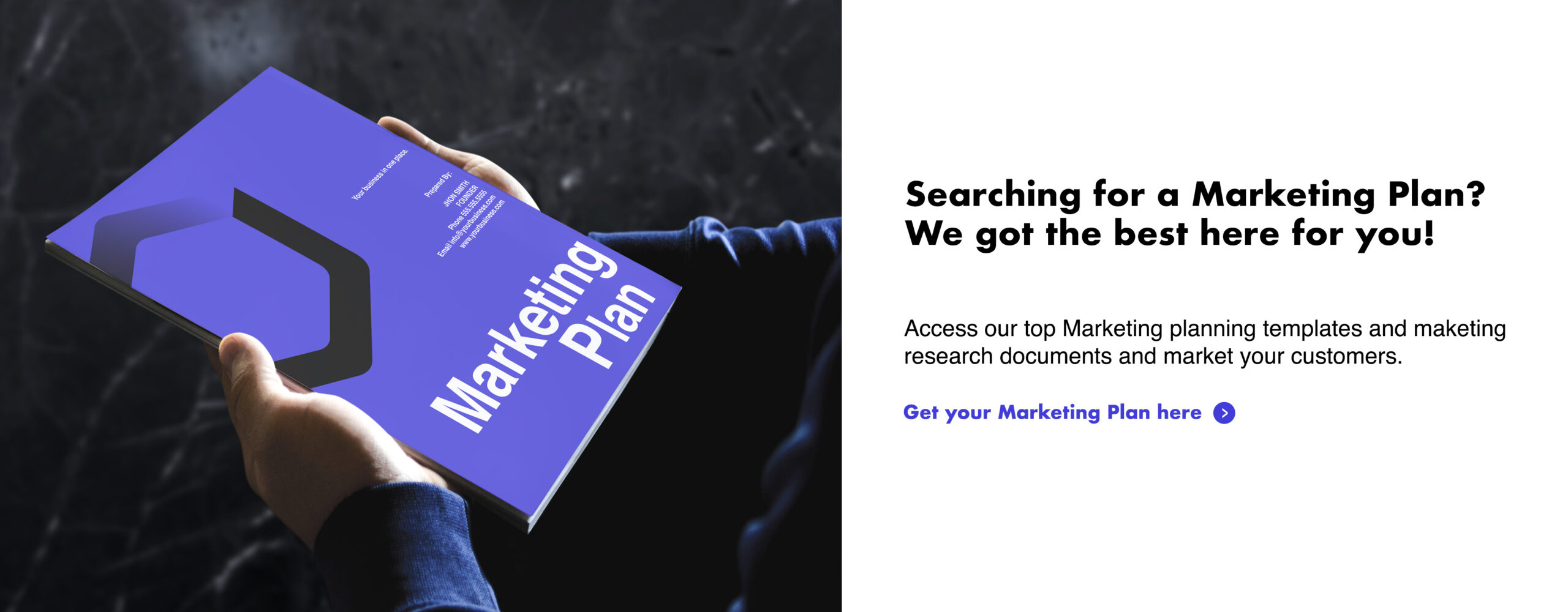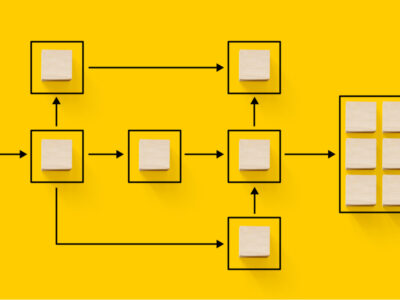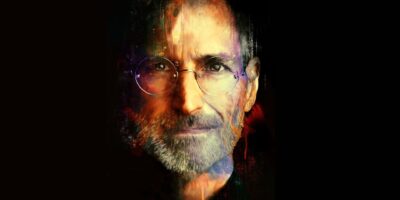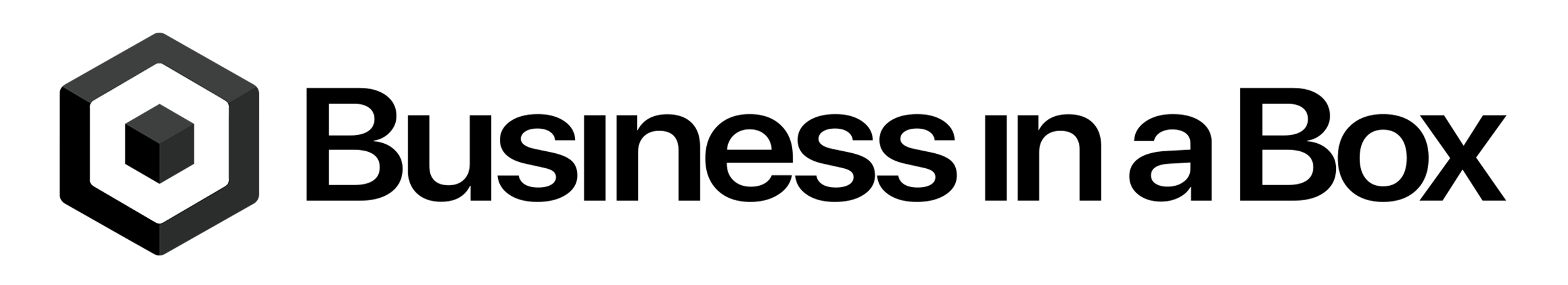As we confront a new, socially distant way of life during the current global health crisis, employees and entrepreneurs all over the world are learning how to let go of business as usual and find new ways to work.
If you’re juggling running an eCommerce business from home while caring for (and getting snacks for, and cleaning up after, and getting more snacks for) your kids, know that there are steps you can take to ease the anxiety. Namely, you can automate nearly any business task.
Go ahead, let the robots do some of the dirty work. They don’t need hand sanitizer.
Thanks to easy-to-use tools that connect your software applications, you can save yourself stress and hours of time as the apps will do the heavy lifting of tedious office work. It’s exactly the kind of relief we could all use as we hunker down and let our businesses do their thing. And when we come out on the other side, we’ll have made our workflows more streamlined and our companies stronger.
Here’s a quick guide to some essential business processes that you can easily automate for your eCommerce store.
What Types of Tasks to Automate
Can you really automate any business process? Well, kind of. There are some factors to consider first.
Here are the best conditions for automation:
- A consistent personal touch isn’t needed
- You can rely on a service or tool to handle what it’s tackling
- There isn’t a wide degree of variance based on changing factors on a regular basis that would affect the automation
As more innovations emerge thanks to artificial intelligence and machine learning, you might discover some truly ingenious applications for automation that would normally require a human touch.
For now, though, stick with automating basic, repeatable, outsourceable tasks that don’t require much face-to-face interaction.
A Word About Automation Software for Ecommerce
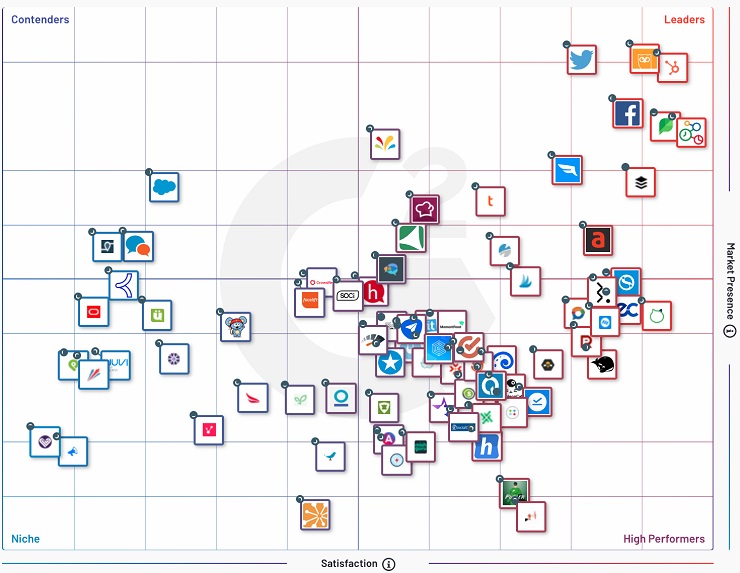
There’s a wealth of automation apps out there, and everyone has a favorite tool.
If you run an eCommerce storefront, chances are it’s powered by an out-of-the-box platform like Shopify or Woo-Commerce, or Marketo. These eCommerce environments have marketplaces full of apps designed to enhance your store and make doing business easier through automation. Many of the apps are similar in functionality but may vary in quality or user experience.
Additionally, you’re probably using software outside of your eCommerce platforms like Google Sheets or Excel for spreadsheets or Quickbooks for bookkeeping. Third-party connection tools like Zapier, OneSaaS, and IFTTT can connect different types of software to run sequences of actions for you.
For the purposes of this post, we’ll focus on the business processes that can be automated using eCommerce platform apps or linked up using third-party tools. We’ll also recommend some stand-alone automation products that handle complicated business processes beautifully.
Quick note: None of the companies mentioned in this post are sponsoring this article, nor are we receiving affiliate income from referrals to their websites.
Let’s start in the back office first.
Office Management Automation
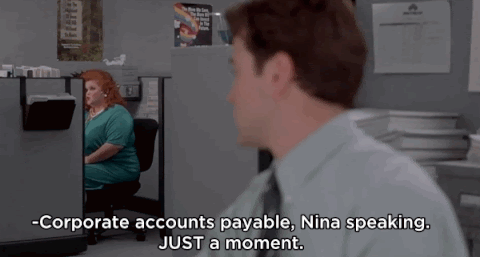
Bookkeeping
Unless you’re a CPA, there’s a good chance bookkeeping is at the bottom of the list of things you enjoy doing. But tracking your business income and expenses is at the top of the list of things that can impact your bottom line.
Here are the tasks that a bookkeeper typically accomplishes:
- Categorizing transactions
- Reconciling your bank accounts
- Preparing important documents (like W-9s or profit and loss reports)
You know, a barrel of laughs (yawn). The kind of stuff you burn the midnight oil over while your eyes go blurry staring at spreadsheets.
Luckily, the tech world has come up with some accounting and bookkeeping automation gems, and they can easily connect with your bank accounts and online store to keep track of the money that comes in and goes out.
What You Need
- An eCommerce platform account (e.g. Shopify, BigCommerce)
- An online bookkeeping tool
- Recommended: Bench. Bench touts itself as “online bookkeeping powered by real humans.” You get the benefits of a professional bookkeeper at a price you can afford and powerful financial reporting software with a zero learning curve.
How It Works
- Bench syncs directly with your bank and merchant account to bring your business transactions into the platform.
- From there, your bookkeeping team completes your monthly books and prepares your financial statements.
Accounting and Invoicing
If your online eCommerce biz runs off of invoices, it can be a pain to keep track of who owes you money and how much is scheduled to come in. But accounting is essential to keeping a steady revenue stream and accurate records of your business transactions.
If you have a Shopify store, the platform comes with its own invoicing app, but you still have to track outstanding payments and manually upload transaction reports to accounting software.
Instead, here’s how to automate your accounting and invoicing:
What You Need
- Ecommerce platform account
- Accounting software
- Recommended: FreshBooks. Freshbooks is a super user-friendly accounting and invoicing tool for small business owners.
- Third-party connection app
- Recommended: OneSaas. One SaaS is a third-party connection app that helps you automatically share data between popular accounting, eCommerce, fulfillment, CRM, billing & invoicing, and email marketing applications.
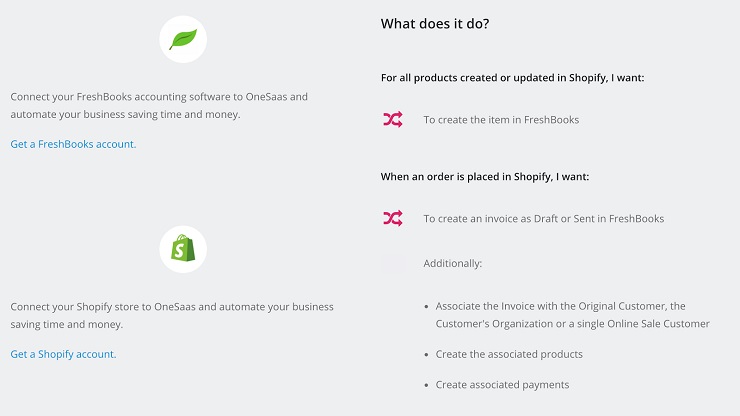
How It Works
- When a product is created or updated in Shopify, OneSaaS will automatically create the item in FreshBooks.
- When an order is placed in Shopify, OneSaaS will automatically create an invoice in FreshBooks (the corresponding client will be created and payment recorded).
Payroll/Scheduling
Taking care of your team in times of economic stress can put a lot of pressure on an entrepreneur. Make sure they’re paid on time and that you’re able to track the time they work with a payroll automation tool.
What You Need
- Gusto account (or other payroll software)
- Freshbooks account (or other accounting software)
How It Works
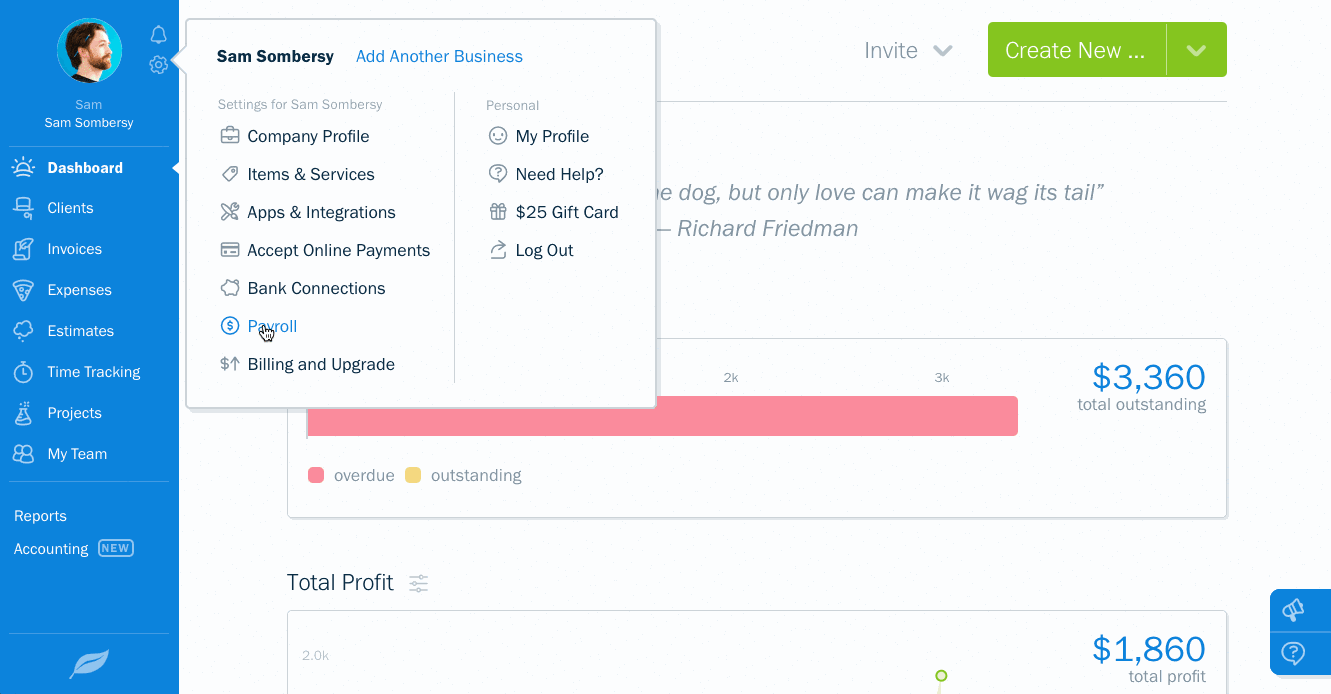
- Set up and run payroll online in minutes, from any web-enabled device. All government payroll taxes and reporting are taken care of automatically and paperlessly.
- Take it a step further by syncing your payroll software with your accounting software so there’s no need to manually record payroll entries.
Automatically Fulfill Orders
This one may just be a life-changer if you’re just getting started in the world of eCommerce. If you’re selling a product that’s fulfilled via a drop shipper or a third party, you can automatically send orders to your manufacturer or fulfillment partners. All it takes is a toggle of a button in your eCommerce platform.
What You Need
- Ecommerce platform (we’re using Shopify in this example)
How It Works
- From your Shopify admin, go to Settings > Checkout.
- Find the Order processing section
- Under the heading “After an order has been paid,” select “Automatically fulfill the order’s line items.”
- You can also select “Notify customers of their shipment via email” if you want an email to be sent when the order is automatically fulfilled:
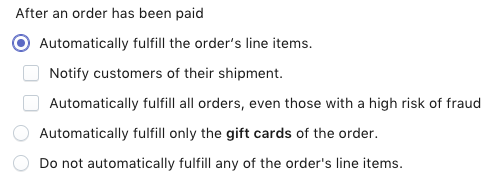
- Click Save.
There you have it. Selling stuff while you snooze.
Order Office Supplies
Never run out of printer ink or coffee filters again! You can easily have (home) office supplies shipped on autopilot. Here’s how:
- HP Instant Ink account: With HP Instant Ink, your printer tells HP when it’s running low on ink and they automatically send a replacement cartridge.
- Amazon Subscribe & Save: Choose from hundreds of office supplies that will be sent in repeat shipments on a monthly basis and get a nice discount. Are you a handicraft seller? This will save you money on essential arts and crafts supplies. If you have an Amazon Prime account, shipping is free.
Marketing Automation
Add New Customers to Your CRM/Email List
If your sales data isn’t connected to your CRM and email marketing system, there’s a huge gap in potential revenue you could easily recover by adding new customers to your email list.
Your CRM will not only keep your customer’s contact information, but it will also track all interactions and transactions with your brand. Right now you might be creating contact records by hand, adding a lot of extra work to your day for no good reason.
Once that customer data is sent to your email marketing platform, it will segment your new customer into audiences based on the data from the CRM (past purchases, interactions, etc). That will set you up to attract repeat business through a variety of personalized campaigns including upselling, new product announcements, and seasonal discounts.
What You Need
- Ecommerce platform
- CRM: There are too many CRM products to list here, but you’ll need one that’s compatible with an eCommerce platform or a third-party connection app.
- Third-party connection app
- Recommended: Zapier. Zapier is connected with over 30 CRMs and dozens of marketing platforms, so there’s a good chance you can zap customer info from your online store to your contact management and marketing tool of choice.
How It Works
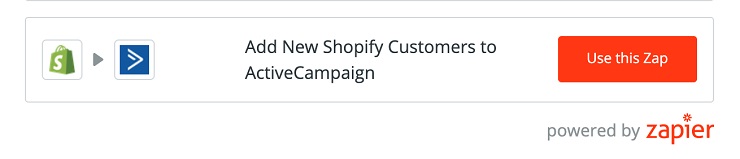
- Whenever someone new buys your products, Zapier can keep your list up to date by adding the new customers to the list.
- Then, send regular emails to share new products and specials, and you’ll have a group of people ready to buy and share whenever you have something new.
You can also check to see if your CRM or marketing automation tool already has an integration with your eCommerce platform. For example, here’s how to connect a Shopify store to an ActiveCampaign account.
Edit Product Photos

Bad product photos are conversion killers. They scare potential customers away, they cheapen your brand, and they will undermine all your hard work to generate revenue. Even if you hire a professional photographer and have a well-lit studio for product shoots, your photo files often have to be resized to your eCommerce store’s specs.
Thankfully, online photo editing services are a click away. And if you upload a constant stream of new products to your store, you can have your photos automatically optimized for your platform.
What You’ll Need
- Ecommerce platform account
- Platform-compatible photo resizing app
- Recommended: Pixc Photo Resize. This app will analyze all your photos, let you know which ones need resizing, and replace them all automatically.
- Photo editing service
- Recommended: Retail Ready Photos by Pixc. Pixc will take your product photos and edit them perfectly for you within 24 hours.
How It Works
- To get started, install the Pixc Shopify photo editor app to your own eCommerce store.
- Once you’ve got your product photos, simply select and upload your chosen photos via Dropbox or your own computer.
- Select the editing service you need (e.g. background removal), submit your photos and within 24 hours or less they’ll send your photos back, ready for you to use in your store to make more sales!
Cart Abandonment – Multichannel Automation
According to Shopify, eCommerce customers who receive multiple abandoned shopping cart emails are 2.4 times more likely to complete the purchase than those who receive only one follow-up email. And customers who receive multiple abandoned cart emails have a multiple transaction rate of 44% higher than those who didn’t.
But why just stick to email?
Leads generally grow cold within the span of an hour, so your first communication should be triggered immediately after a cart is abandoned. Considering that SMS messages get opened within 90 seconds, compared to 90 minutes with email, texting your customer is a smart move.
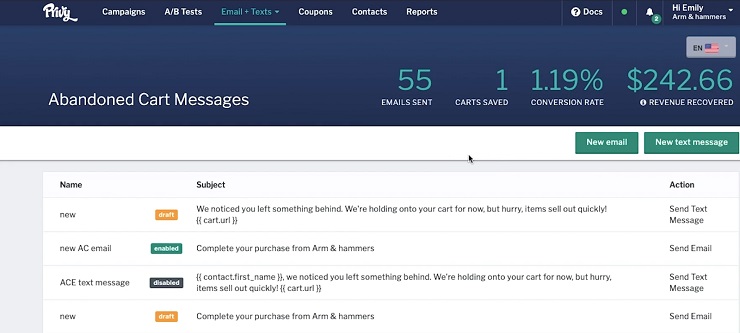
What You Need
- Ecommerce platform account (Note: although eCommerce platforms typically offer built-in cart abandonment emails that you’ll need to turn on and configure, their email capabilities aren’t exactly robust and don’t do cross-channel marketing. But even a bare-bones cart abandonment email is better than nothing)
- Privy is a marketing suite created for eCommerce store merchants. In addition to email automation and text messaging, it also powers lead capture pop-ups with discount codes and coupon offers.
Schedule Social Media Posts to Multiple Accounts
Sometimes it feels like social media marketing is just flipping from app to app to check your mentions. Sometimes you don’t know the best time to post so you can attract the most attention to your products. Sometimes you need to step away from social media because all you see are conspiracy theories and sh*posts.
That’s where social media scheduling apps like Buffer come to the rescue. All you have to do is connect your various profiles to one central app, create your post, and add it to your queue. When you’re setting up your Buffer account you can determine how often you want Buffer to publish posts for each social network and what times of day they should be published.
What You Need
- More than one social media account
- Social Media Scheduling App
- Recommended: Buffer
How It Works
It’s as simple as that.
Share New Products on Social Media
But wait…there’s more! Now you don’t even have to create a social media post because you can have Shopify create one for you every time you add a new product to your store.
What You Need:
- Ecommerce platform account
- Zapier account
- Buffer account
How It Works
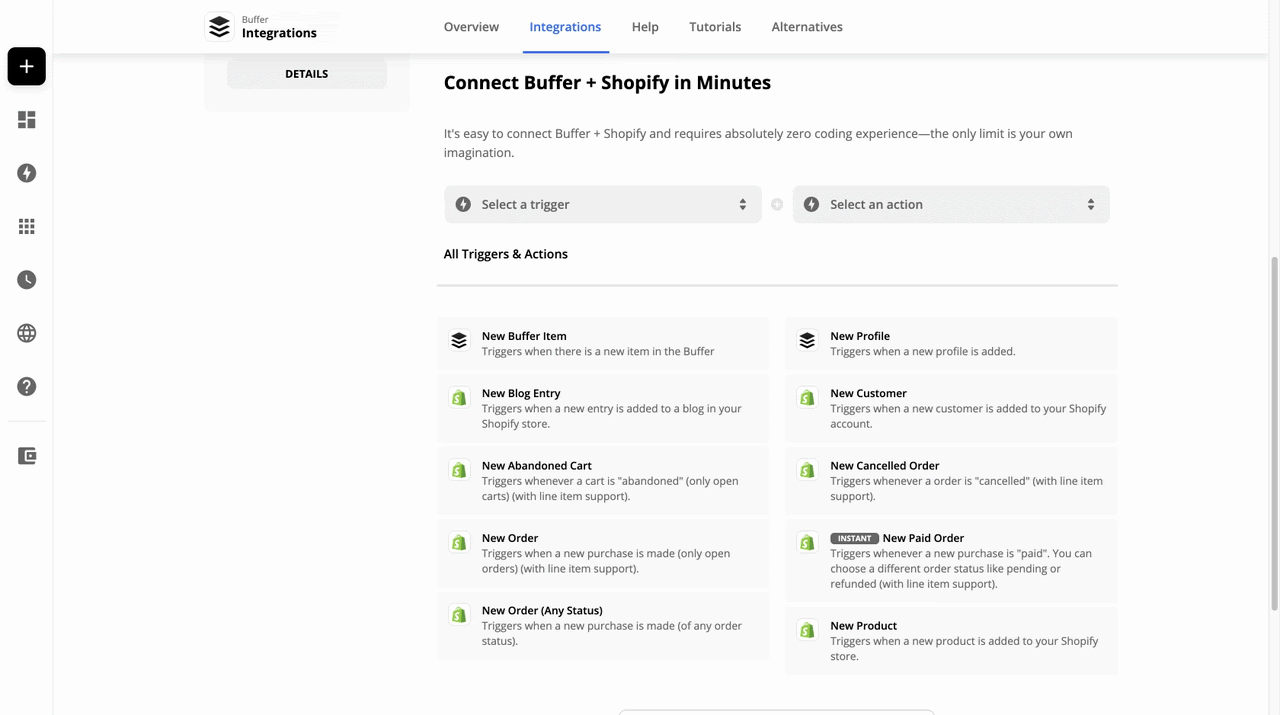
- In a matter of minutes and without a single line of code, Zapier allows you to connect Buffer and Shopify.
- Connect your Buffer and Shopify accounts in Zapier
- Select a Trigger: Shopify – New Product
- Select an Action: Send to Buffer
- Your new product post will be scheduled in your Buffer social media queue
Let’s put it this way: if you can think of a marketing task or a business task, you can probably automate it. Once you get these basics up and running, no doubt you’ll discover more nifty ways to power your marketing machine with tech tools.
Bonus: Automate Your PR Outreach
Good, free PR for your business brings awareness and legitimacy to your products and brand, helps your website gain better positioning in search results, and drives traffic and followers to your website and social media accounts. But reaching out to the right media contacts and coming up with a pitch that will grab their attention is soooooo time-consuming.
Fortunately, one enterprising founder named Ari Meisel figured out how to create a fully automated PR machine that will respond immediately to journalist requests. It takes absolutely no coding and only a few minutes to set up.
There you have it: a collection of automated business processes that can help you grow your online business, even while practicing social distancing.
SOURCE: Foundr.com